
Productions
Learn how to collaborate with others for long-form post-production workflows.
Learning Outcomes:
- Create and manage Productions in Premiere Pro
- Organize projects for collaborative workflows
- Utilize cross project referencing effectively
Level: Advanced
Skills you'll gain:
Premiere Pro, Collaboration, Organization, Project Management
Key Insights
- Productions allow multiple editors to work simultaneously.
- Organize projects into smaller, manageable files for efficiency.
- Use folder structures to categorize media and sequences.
- Cross project referencing prevents duplicate clips.
- Utilize the production panel for effective project management.
- Collaborate remotely using cloud-based storage solutions.
- Maintain a clean project structure to enhance workflow.
- Use numbering in folder names for better organization.
- Understand project locking to avoid conflicts during editing.
- Leverage the 'reveal in project' feature for quick access.



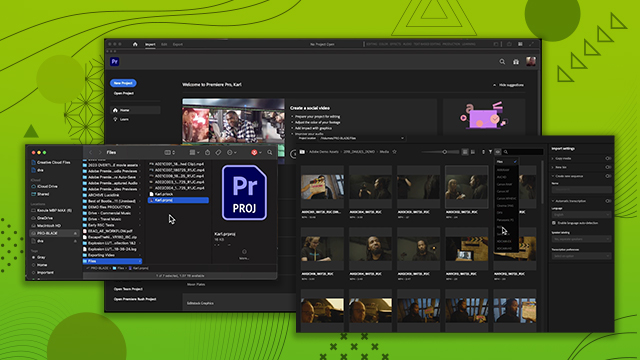




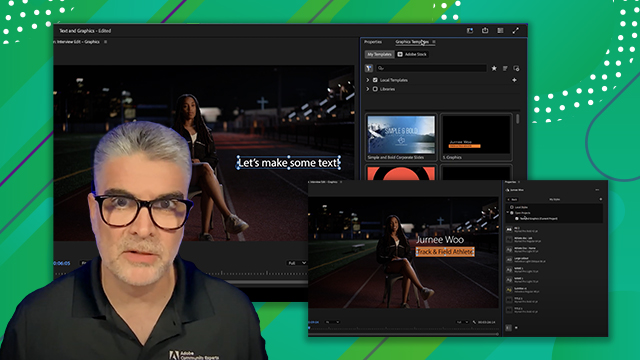
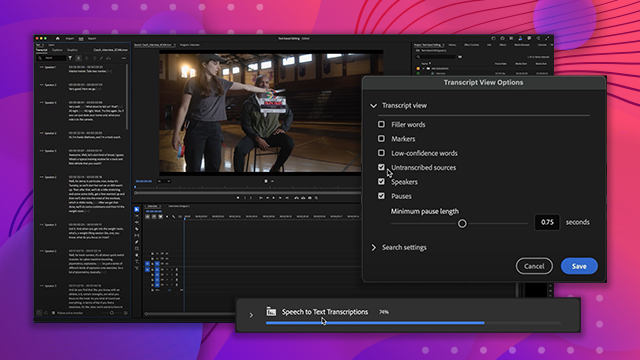

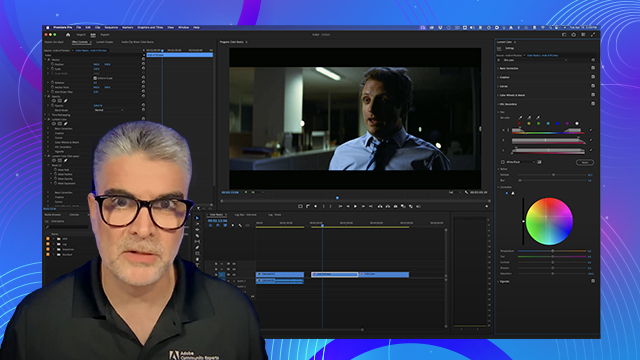
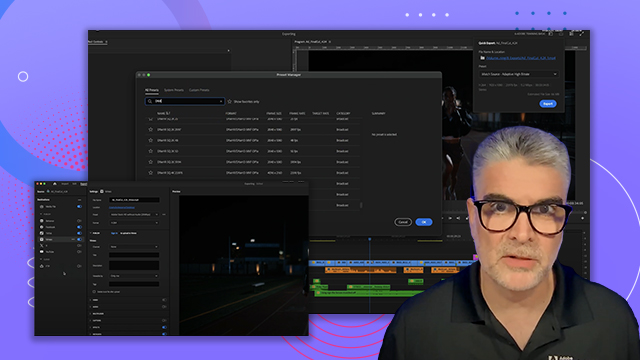

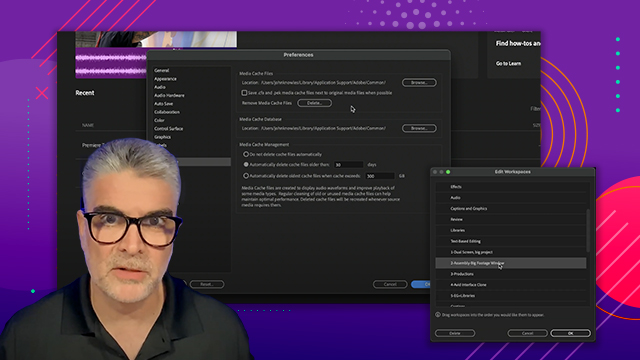
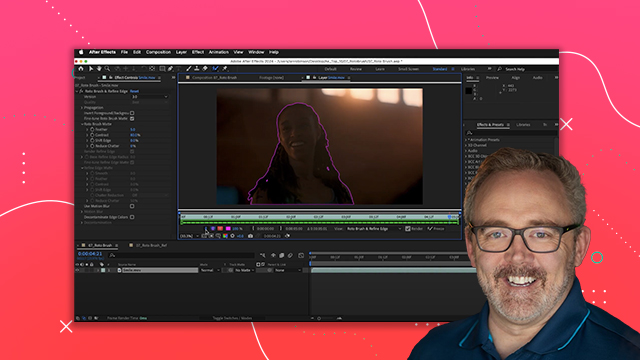
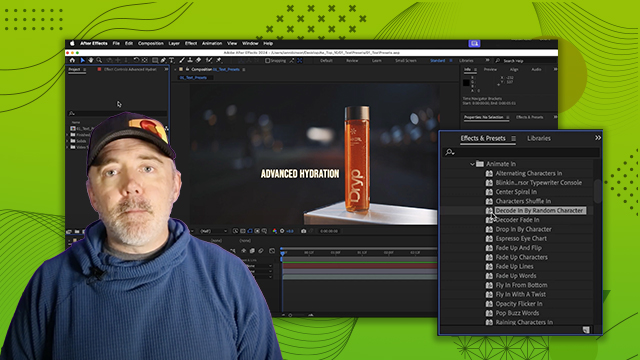
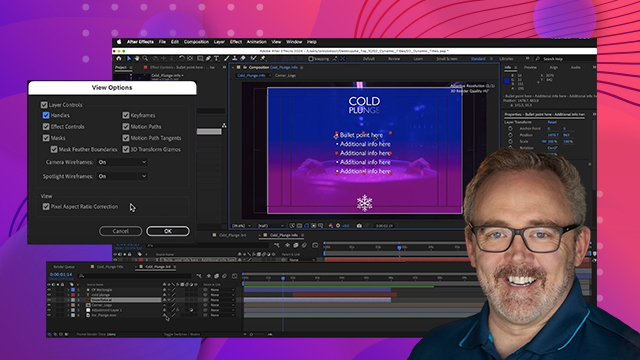

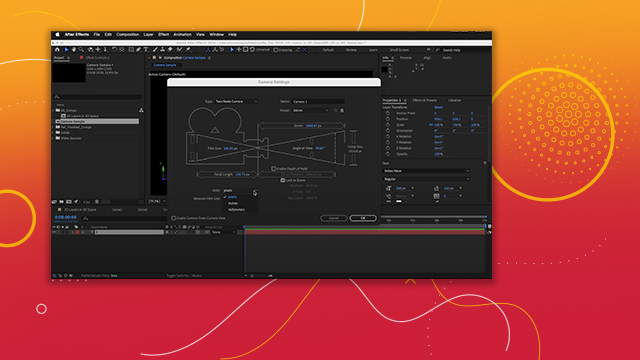
 AdChoice
AdChoice