
Creative cloud integration
Learn how to work with other applications using Dynamic Link.
This summary is AI generated
Learning Outcomes:
- Integrate Creative Cloud apps with Premiere Pro
- Utilize Dynamic Linking for seamless workflow
- Send clips to After Effects for motion graphics
Level: Advanced
Skills you'll gain:
Premiere Pro, After Effects, Audition, Dynamic Linking
Key Insights
- Ensure all Adobe apps are on the same year release version.
- Duplicate clips before sending to After Effects to maintain originals.
- Dynamic linking allows real-time updates between Premiere Pro and After Effects.
- Use 'Render and Replace' to speed up playback in Premiere Pro.
- Audition can enhance audio and send mixes back to Premiere.
- Photoshop layers can be imported as sequences for animation flexibility.
- Illustrator artwork is rasterized when imported into Premiere Pro.
- Use After Effects for better handling of vector graphics from Illustrator.
- Dynamic linking preserves original media files in Audition.
- Exporting from Premiere Pro can be optimized by using high-quality master files.



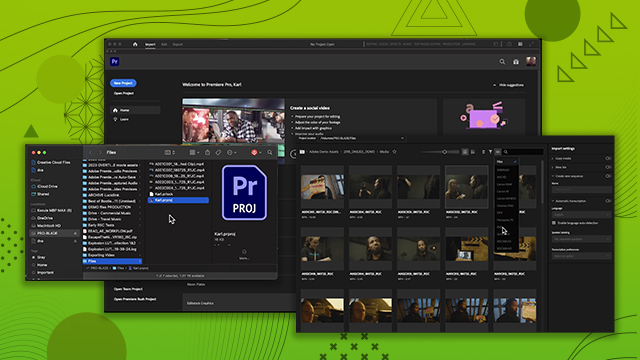




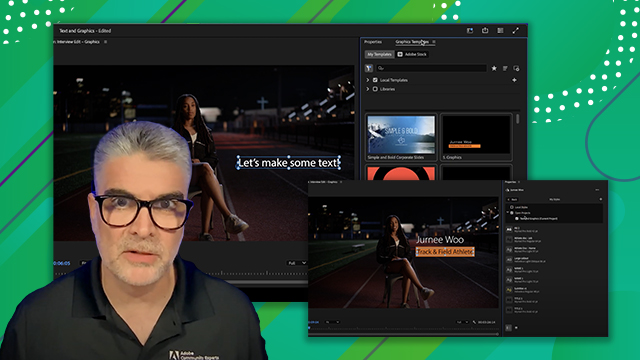
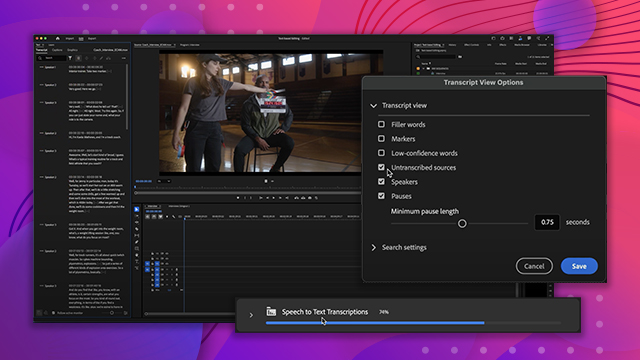

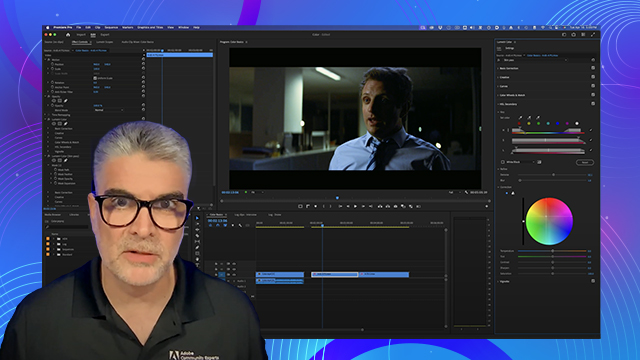
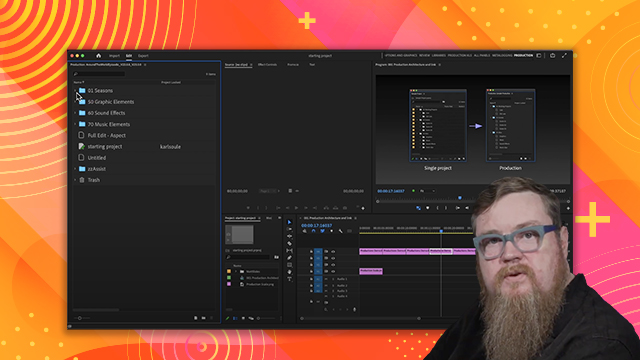
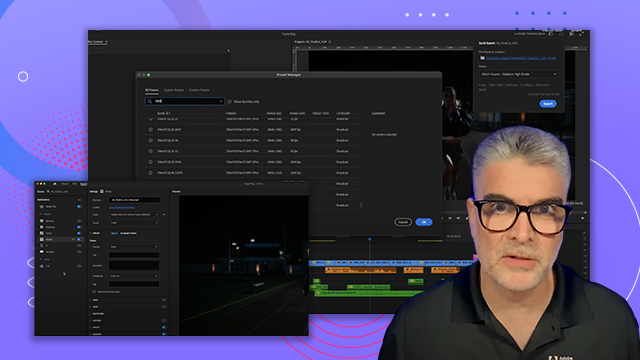
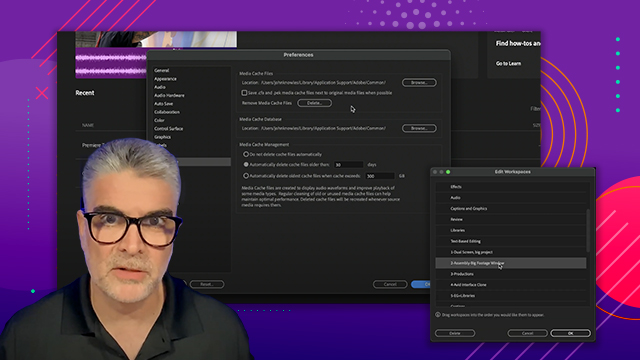
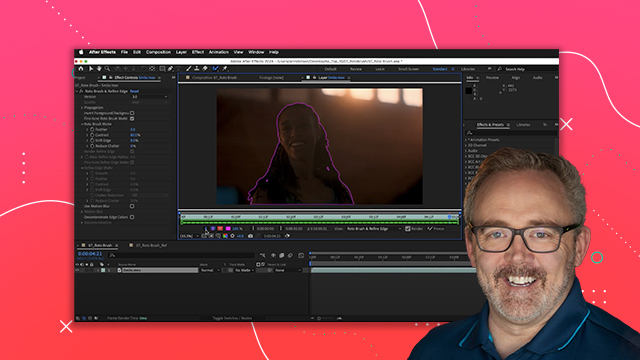
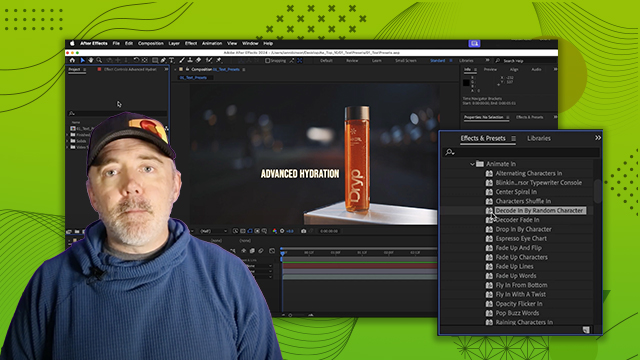
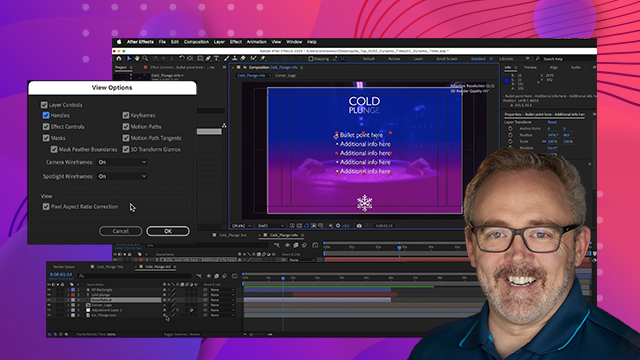
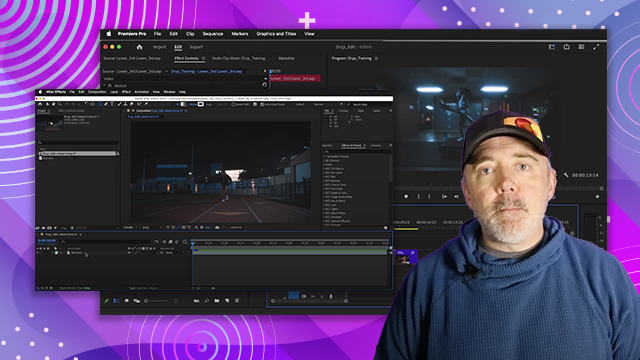
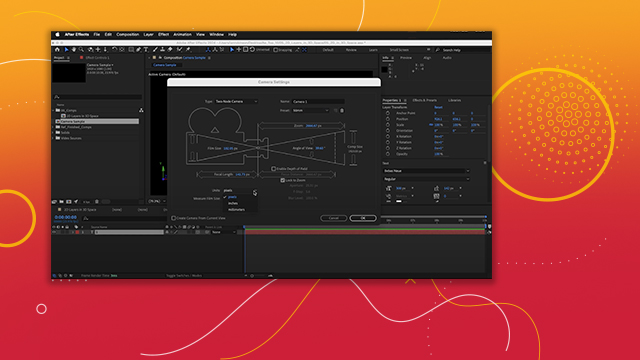
 AdChoice
AdChoice