
Modifying clips
Learn how to modify clips in Adobe Premiere Pro. Find out how markers can help you make editing decisions, such as slowing or speeding up video clips.
This summary is AI generated
Learning Outcomes:
- Modify clip speed and duration effectively.
- Utilize markers for organization in editing.
Level: Intermediate
Skills you'll gain:
Premiere Pro, Editing, Markers, Speed
Key Insights
- Switch to the editing workspace for optimal editing.
- Lock tracks to prevent accidental changes.
- Use markers to navigate and organize clips.
- Adjust clip speed by accessing speed duration settings.
- Rename clips for better identification in the timeline.
- Extend marker duration by dragging in the timeline.
- Utilize color labels for quick visual identification.
- Double-click markers to access detailed settings.
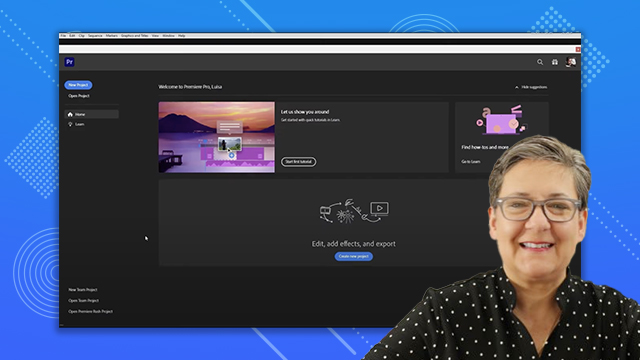
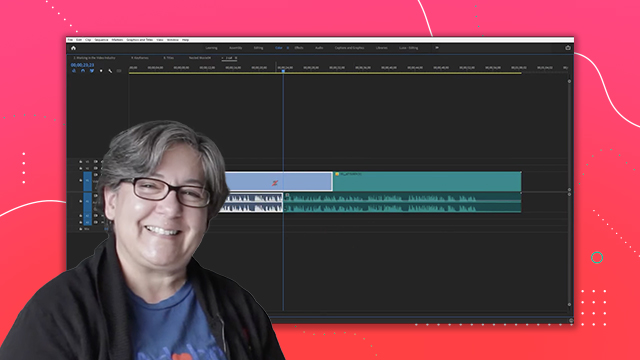

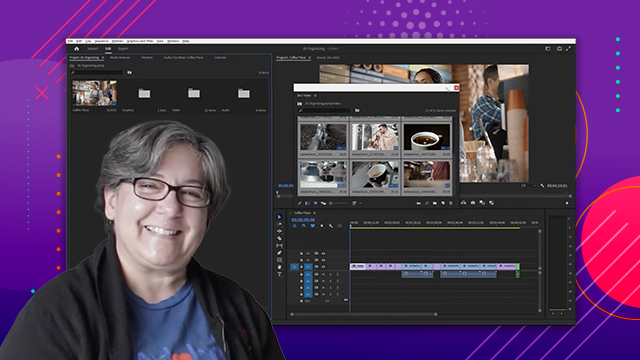



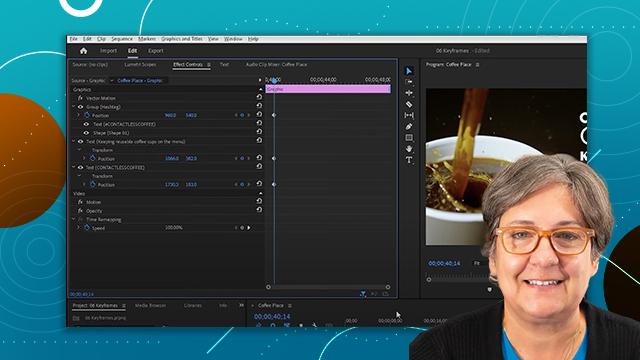

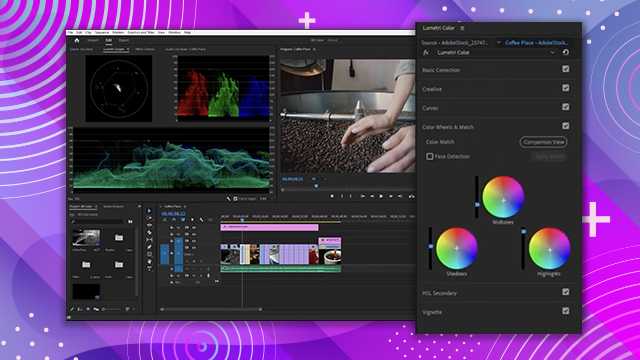



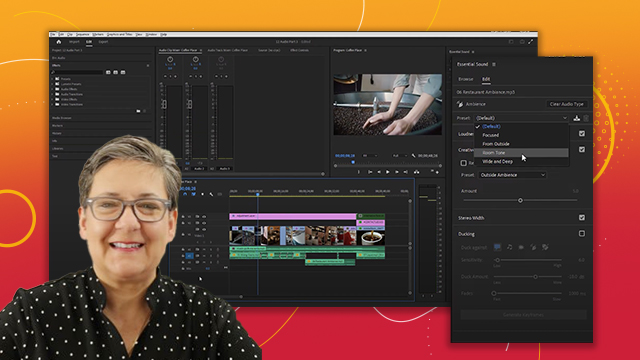
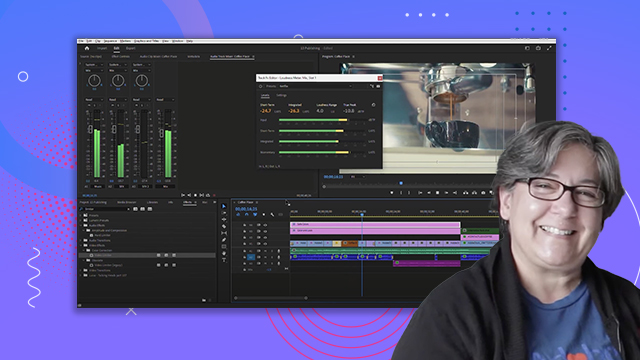
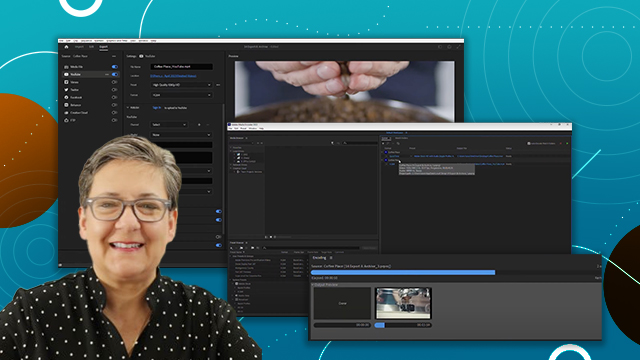
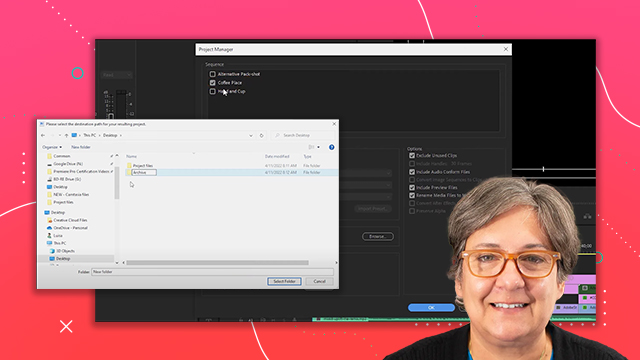
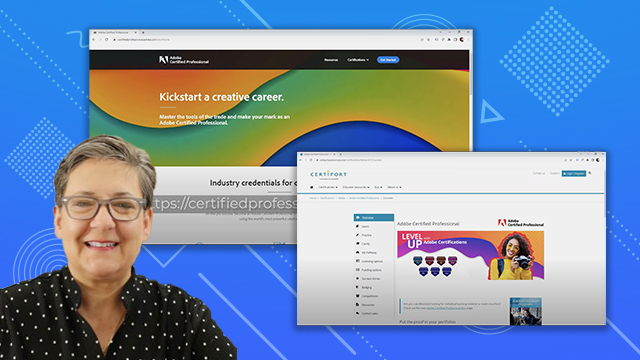
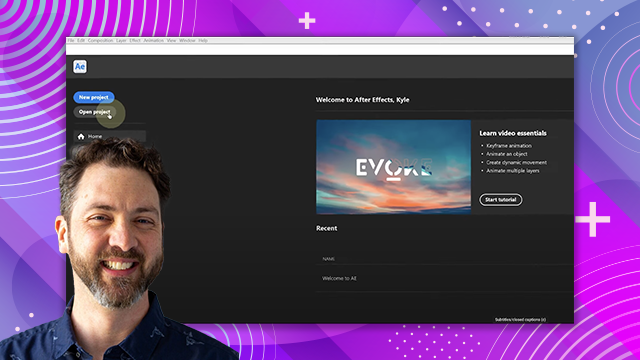

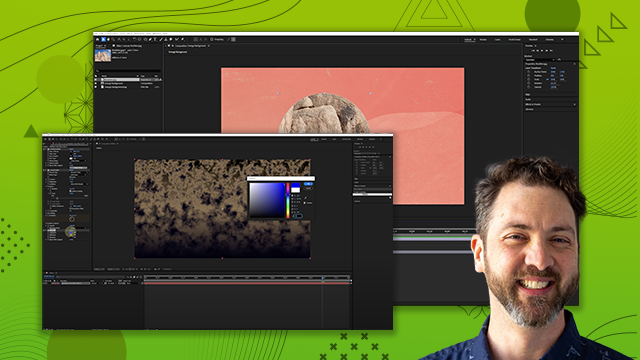
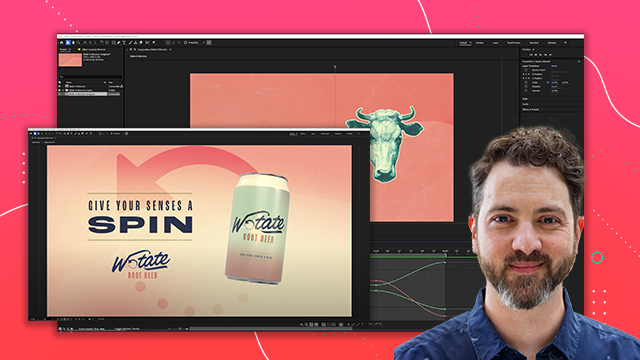
 AdChoice
AdChoice