Set Extension
Learn how to pre-comp to make your composition more organized and add videos created in Adobe Firefly to make a simulated background. You’ll also learn how to refine areas of your comp to make them look more natural in their environment.
This summary is AI generated
Learning Outcomes:
- Utilize 3D tracking for compositing elements
- Apply blur effects for realistic integration
- Organize layers for efficient workflow
Level: Advanced
Skills you'll gain:
After Effects, 3D tracking, Compositing, Layer management
Key Insights
- Use Adobe Firefly for quick element generation.
- Pre-compose layers to maintain organization.
- Isolate areas using channel shifting techniques.
- Employ luma mats for precise compositing.
- Adjust blur based on camera focus and distance.
- Experiment with blending modes for visual enhancement.
- Utilize adjustment layers for uniform effects.
- Tweak positions for cinematic framing.
- Incorporate camera lens blur for depth.
- Ensure no black edges are visible in final output.



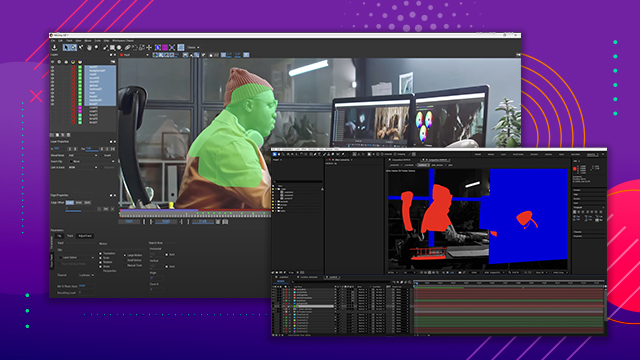

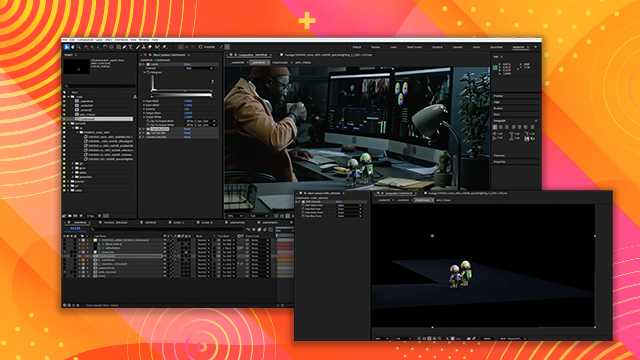


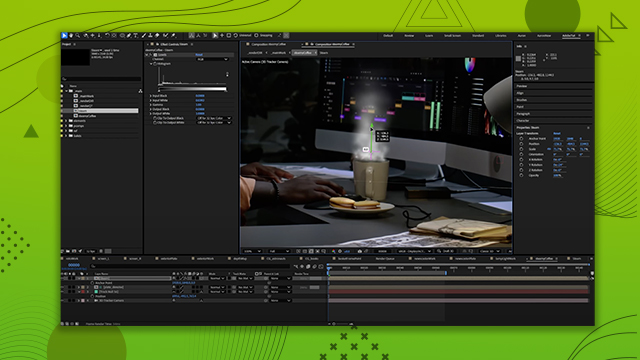
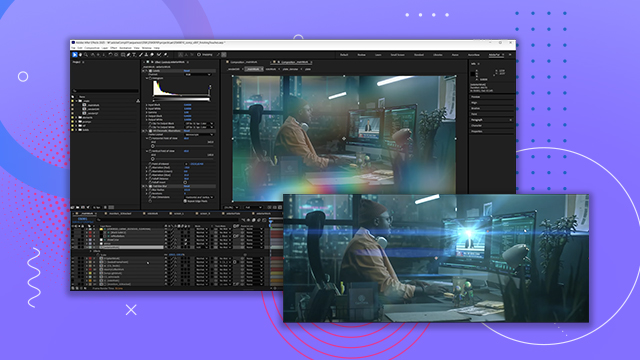
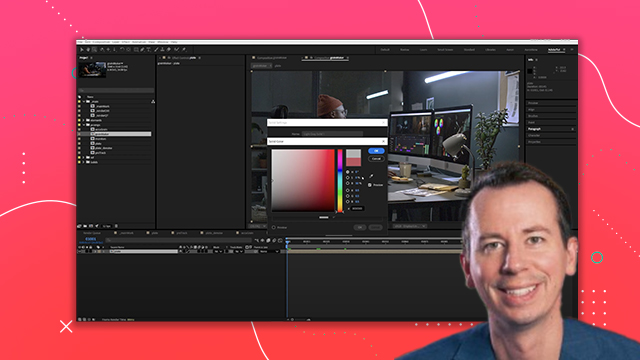

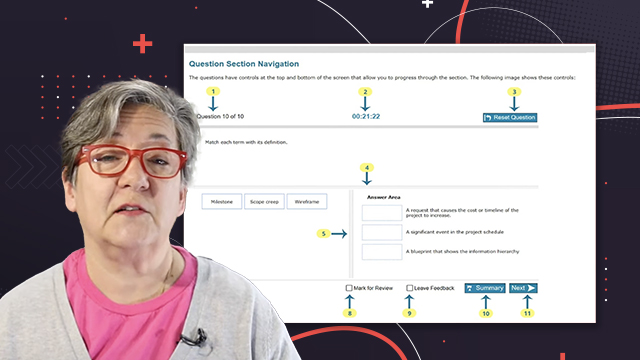




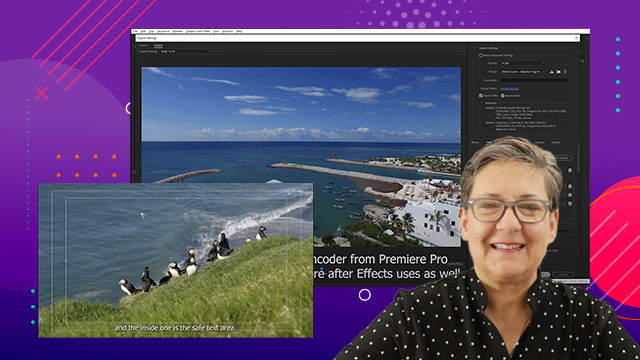
 AdChoice
AdChoice