Adding the Newscaster Element
Learn how to import video clips into your composite and apply additional elements within clips for added realism.
This summary is AI generated
Learning Outcomes:
- Add a newscaster to a scene
- Key and despill green screen footage
- Create dynamic backgrounds with effects
Level: Advanced
Skills you'll gain:
After Effects, Keying, Compositing, Motion Graphics
Key Insights
- Ensure color spaces are interpreted correctly for assets.
- Organize elements in the project panel for efficiency.
- Use pre-compositions to manage complex elements.
- Scale and position assets for optimal framing.
- Apply key light for effective green screen keying.
- Utilize roto masks to refine keyed footage.
- Incorporate motion graphics for dynamic backgrounds.
- Adjust colors and levels for cohesive visuals.
- Add vignettes to focus viewer attention.
- Use noise layers to match background and foreground elements.



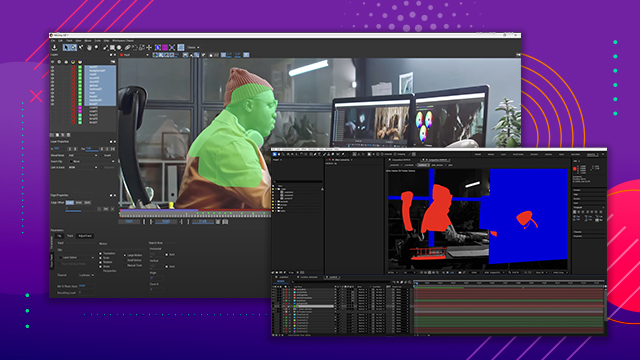


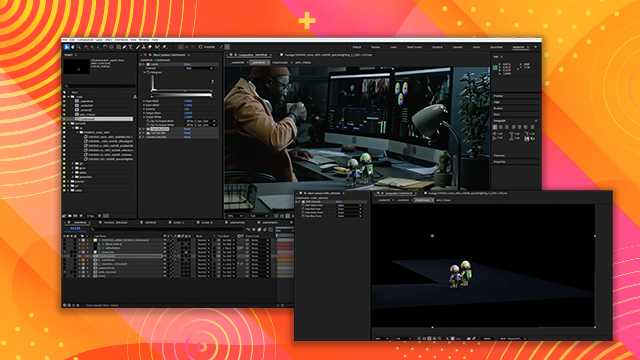

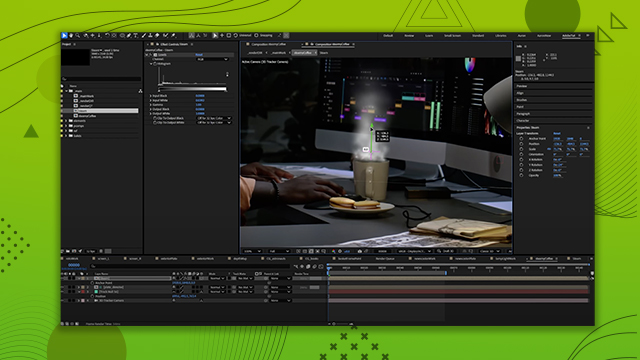
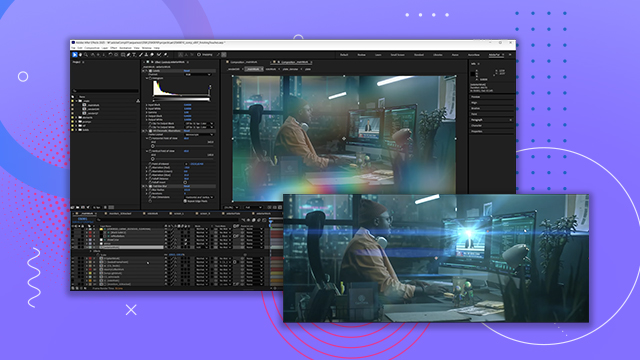
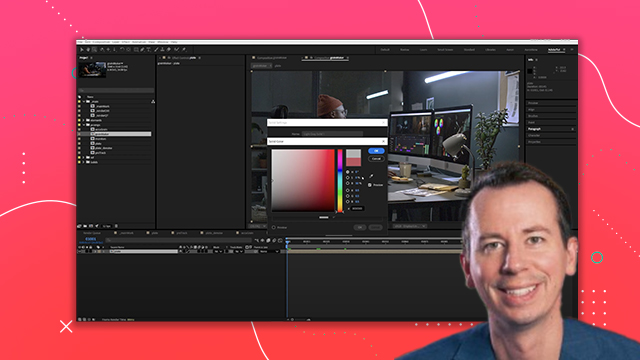

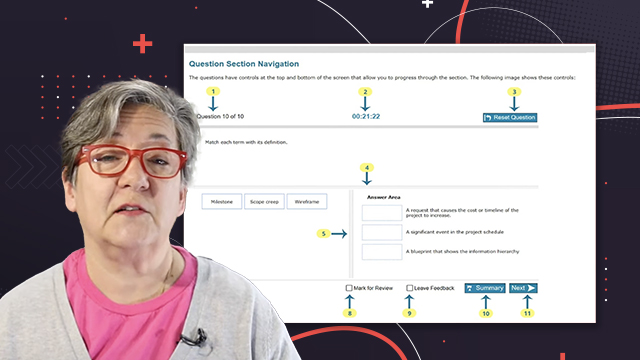




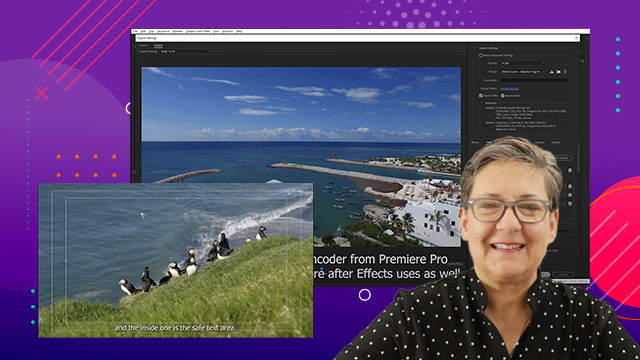
 AdChoice
AdChoice