
Preferences
Navigate, organize, and customize the application workspace and configure application preferences.
This summary is AI generated
Learning Outcomes:
- Configure application preferences in After Effects.
- Manage media cache and performance settings.
Level: Intermediate
Skills you'll gain:
After Effects, Preferences, Performance, Media Cache
Key Insights
- Change appearance settings for better visibility.
- Adjust auto-save frequency to prevent data loss.
- Utilize external drives for media cache storage.
- Enable multi-frame rendering for faster performance.
- Customize tooltips for improved workflow.
- Manage memory allocation for Adobe applications.
- Set default interpolation for smoother animations.
- Use system color picker for consistent color management.
- Automatically enable frame blending and motion blur.
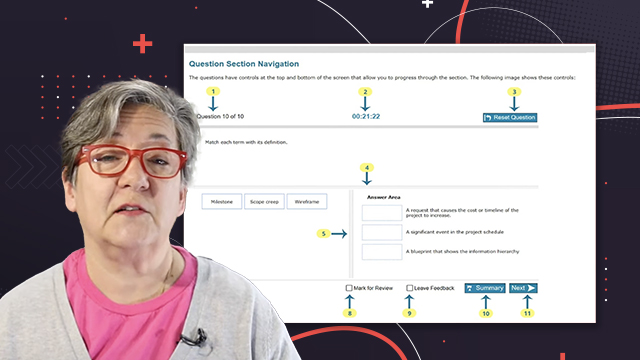




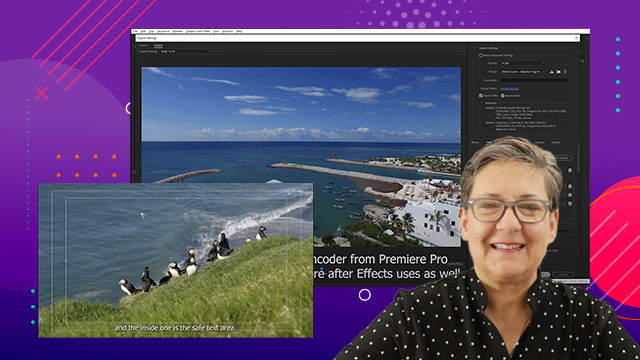




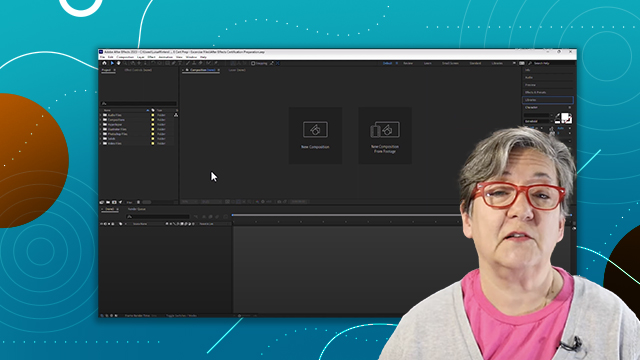
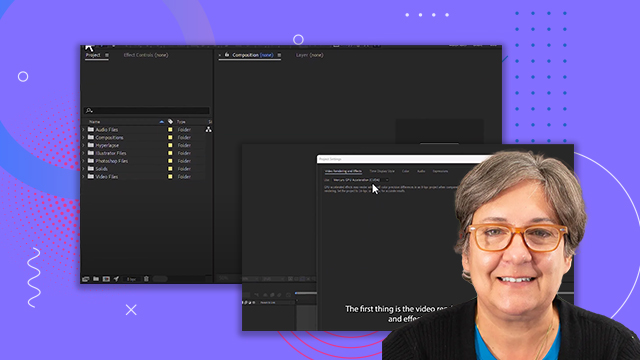
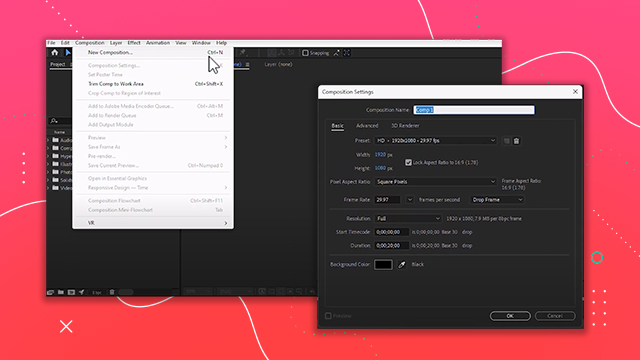
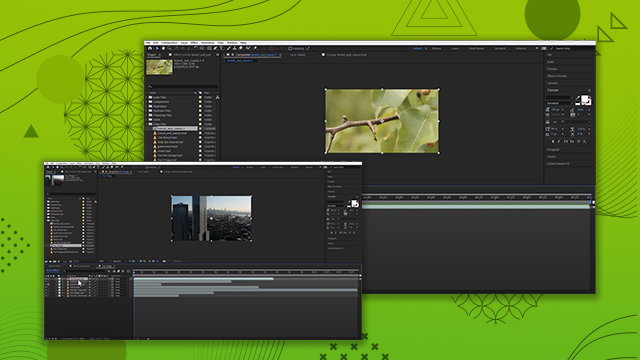

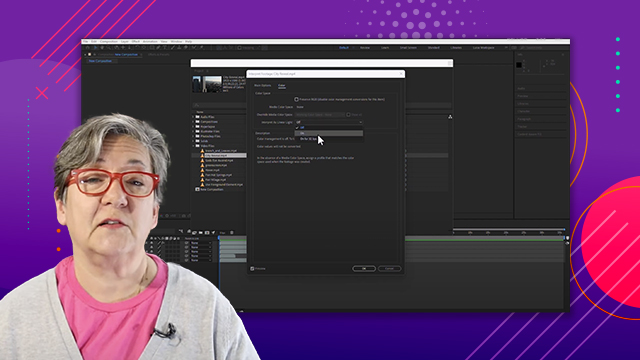
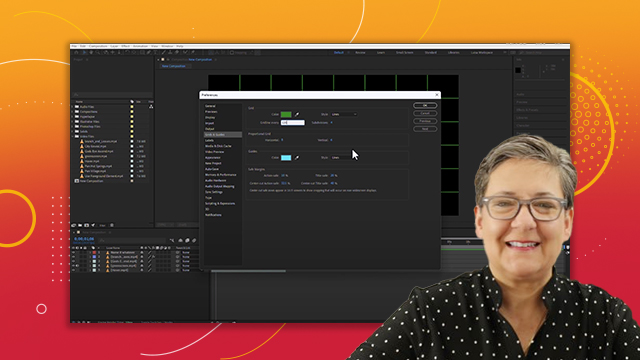
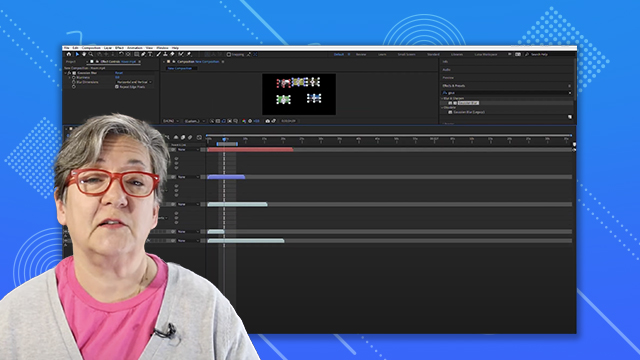


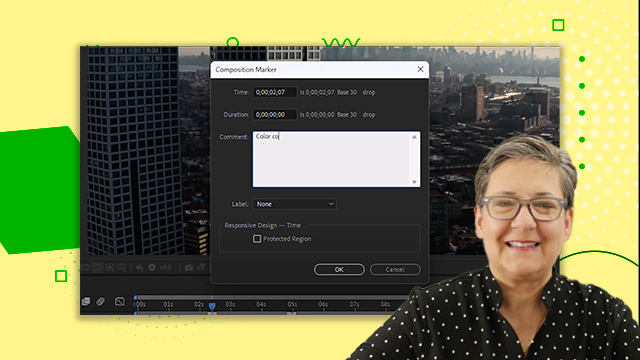

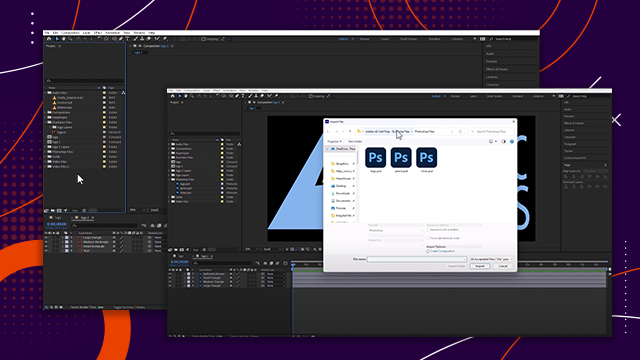

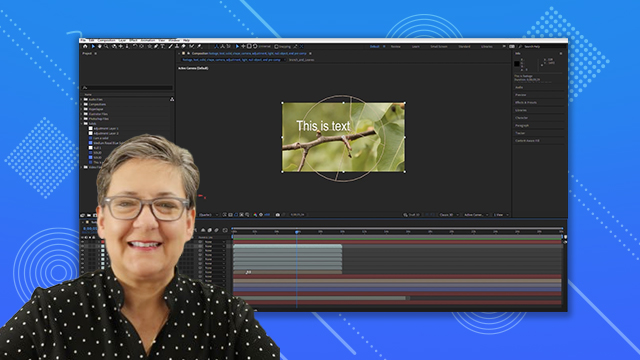
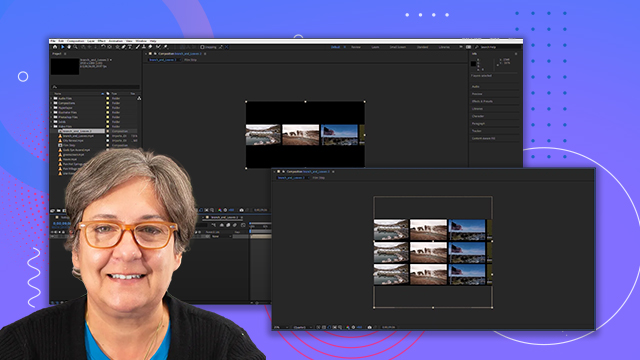



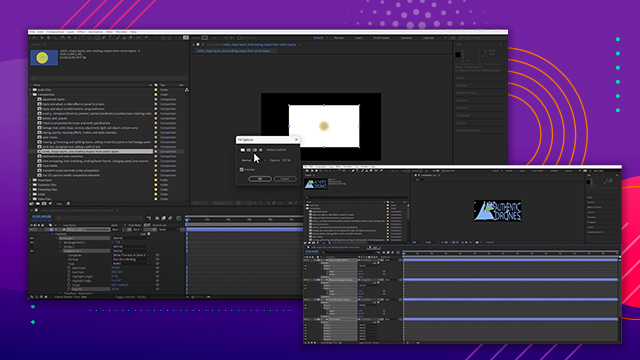
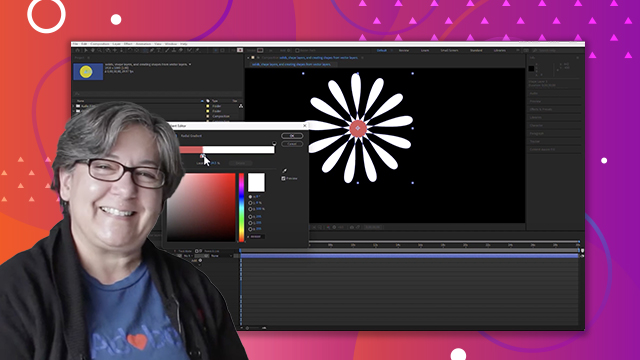
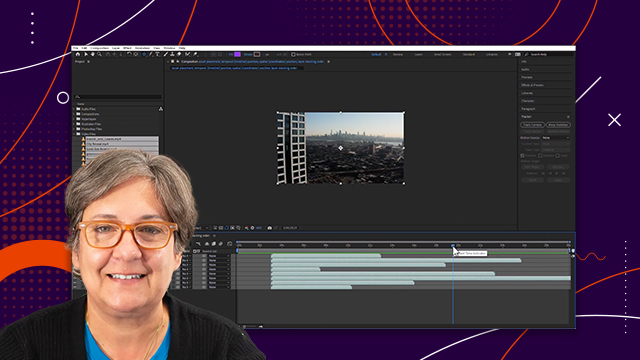
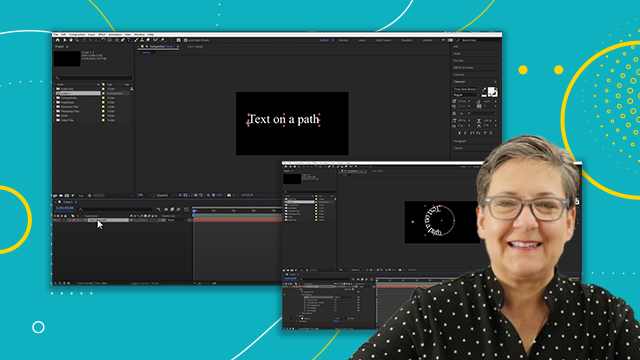
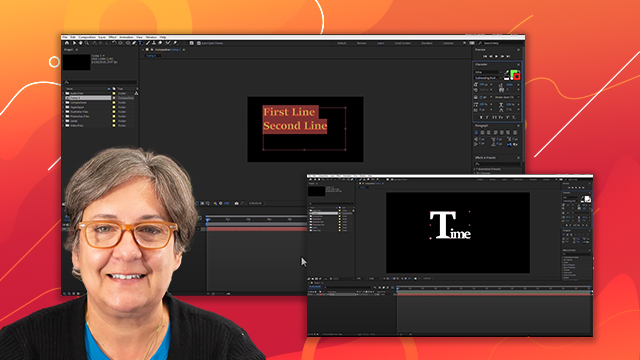
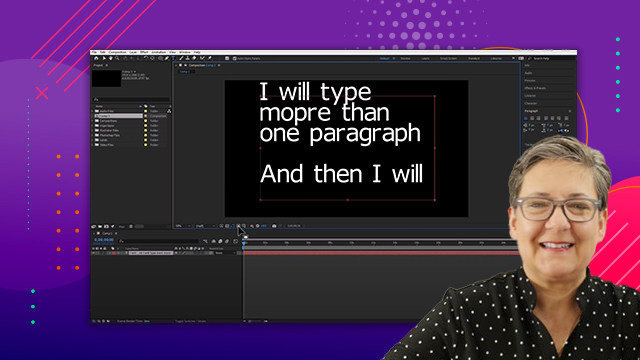
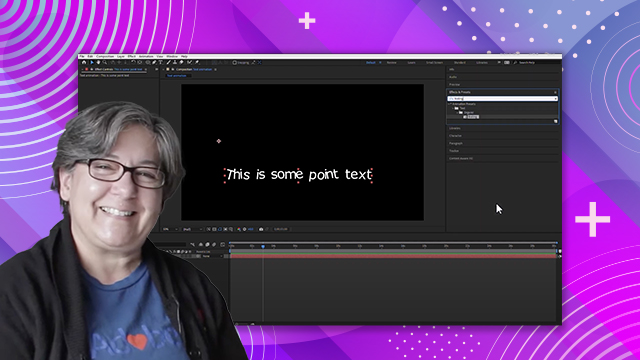

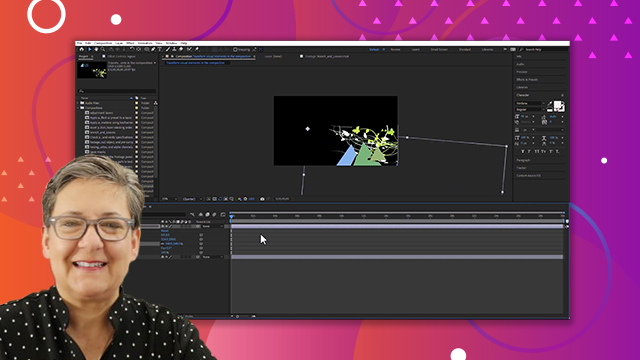
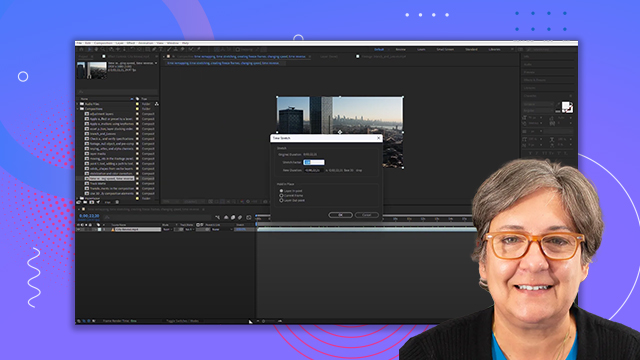
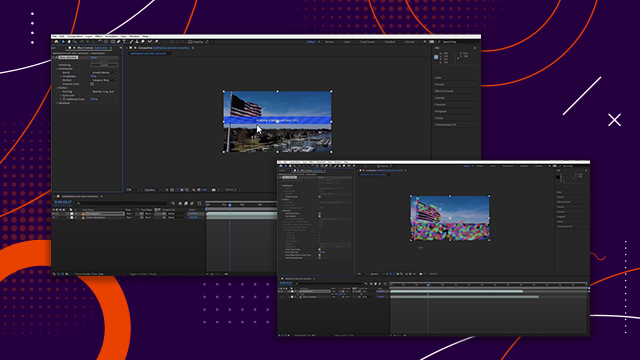
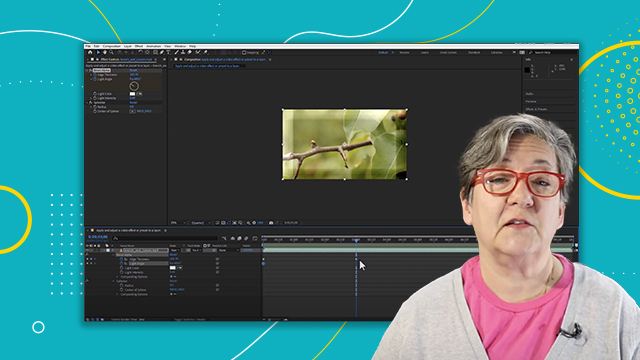
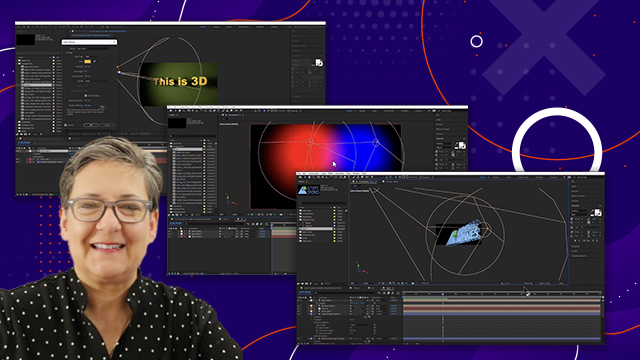

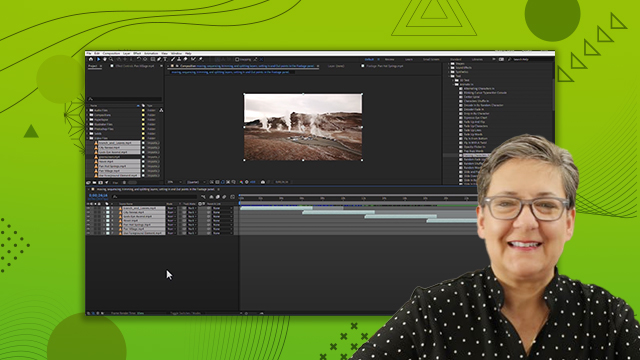
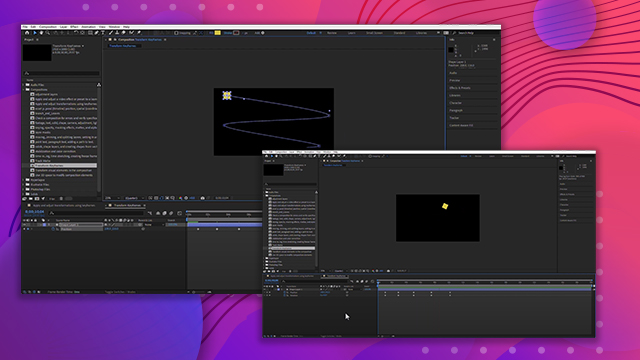

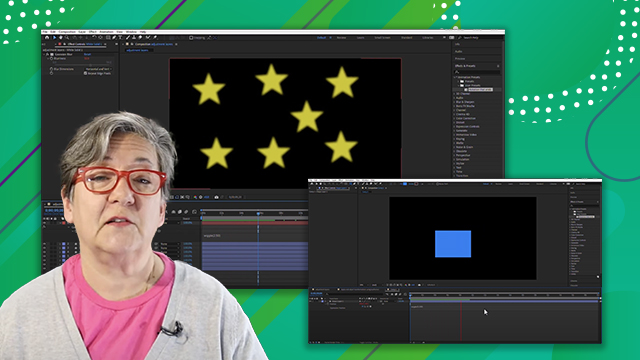
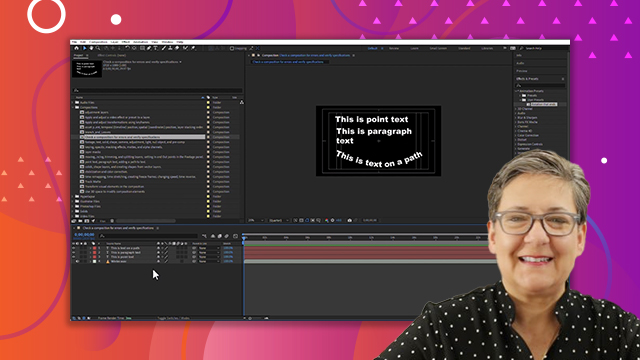
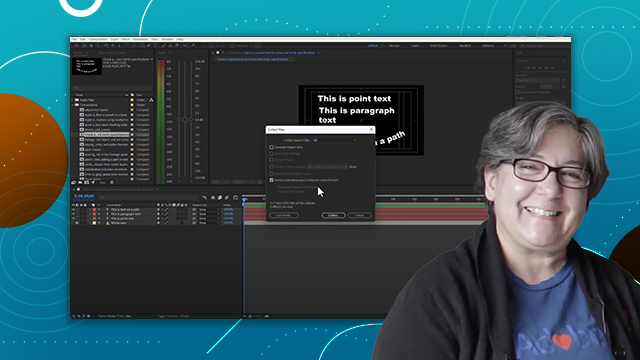
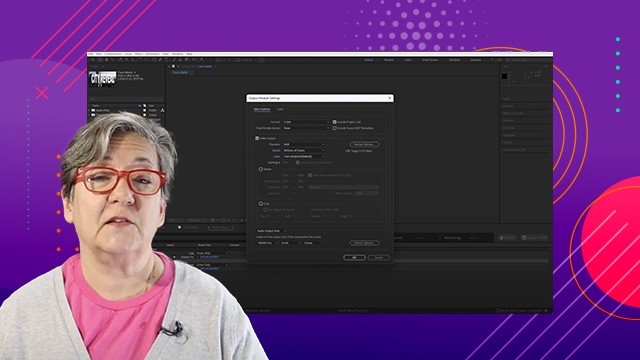
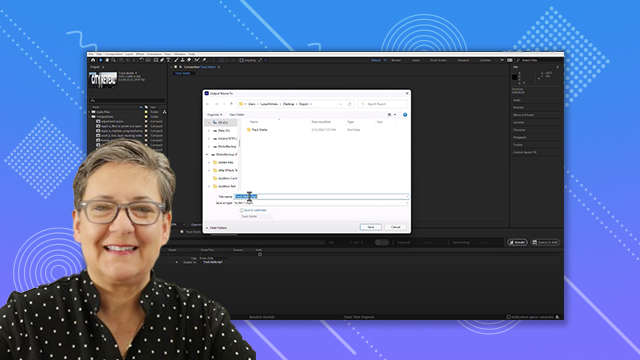
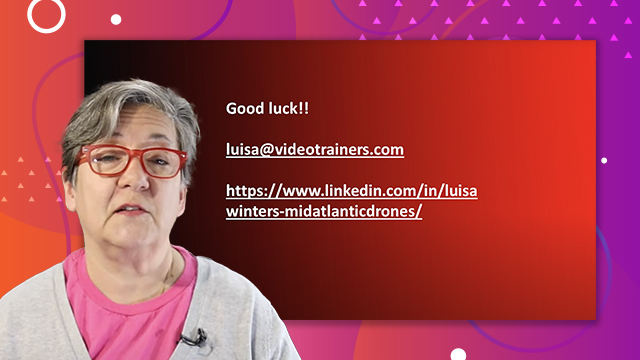
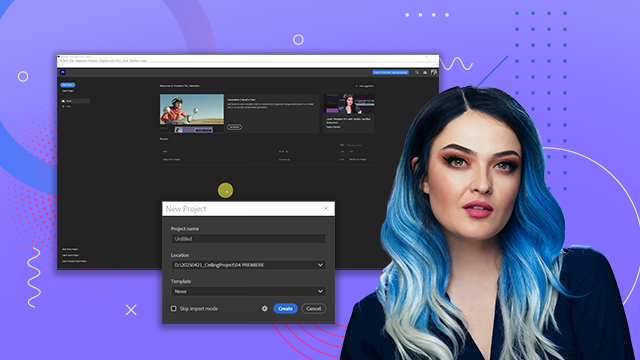
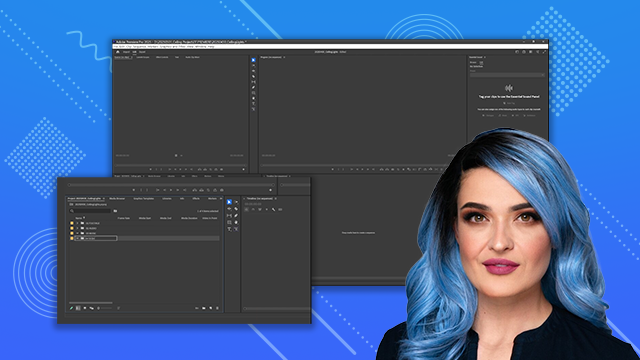


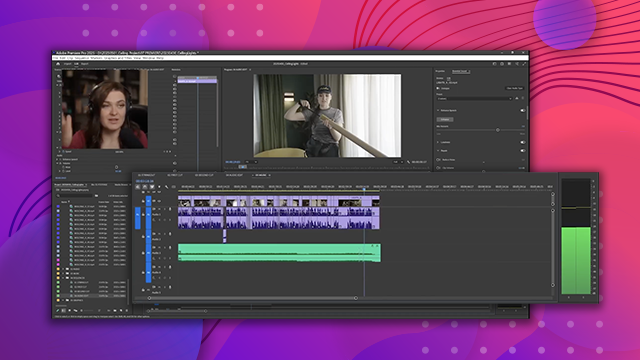
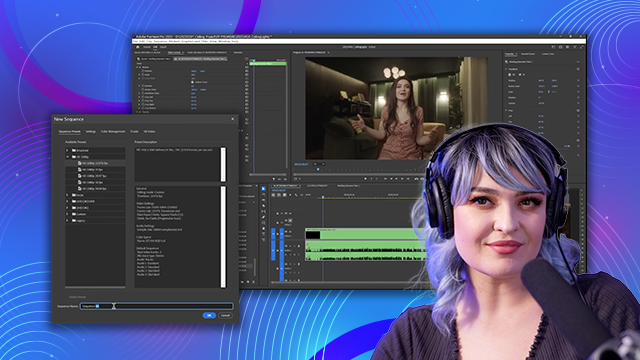
 AdChoice
AdChoice