Compositing CG Elements
See how you can apply CG elements, shadows and other effects for adding realism to your composition. You’ll also be adding 3D elements to learn how to use the 3D tools in After Effects.
This summary is AI generated
Learning Outcomes:
- Create CG astronauts using multiple passes.
- Utilize track mats for precise compositing.
- Implement HDRI for realistic lighting.
Level: Advanced
Skills you'll gain:
After Effects, Compositing, 3D, Color Correction
Key Insights
- Use individual passes for better control over CG elements.
- Employ additive blending modes for reflections and specular highlights.
- Adjust shadows to match the lighting of the scene.
- Utilize garbage masks for refining shadow areas.
- Implement alpha mats for precise layering of CG elements.
- Generate HDRIs from existing plates for realistic lighting.
- Use environment lights to enhance 3D object integration.
- Apply color correction to ensure CG elements match the scene.
- Utilize camera lens blur for depth of field effects.
- Regularly check the composition from various distances for accuracy.



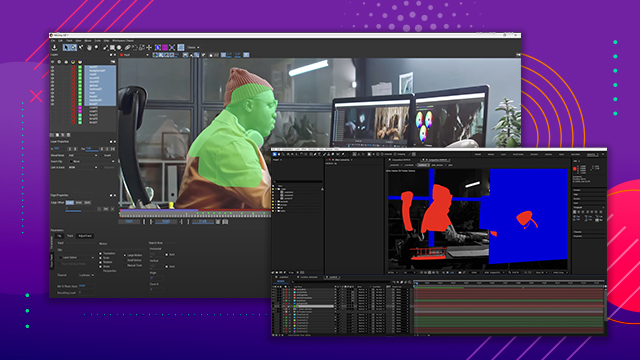




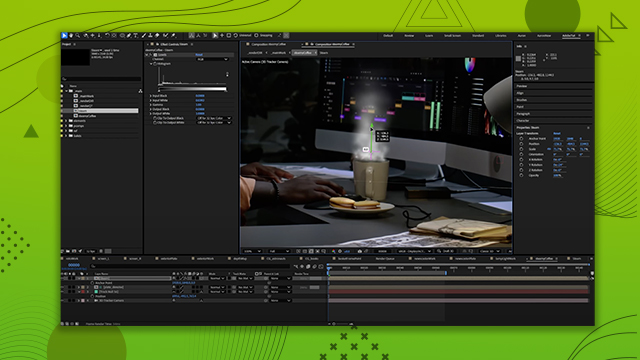
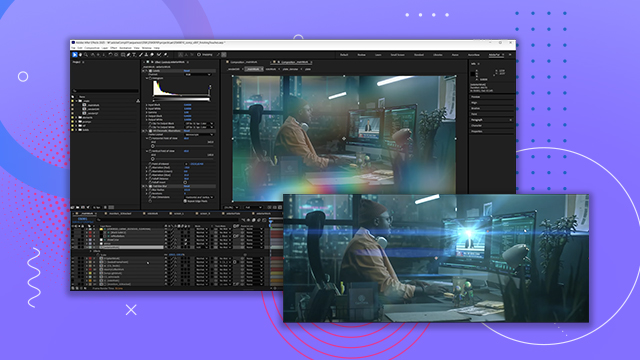
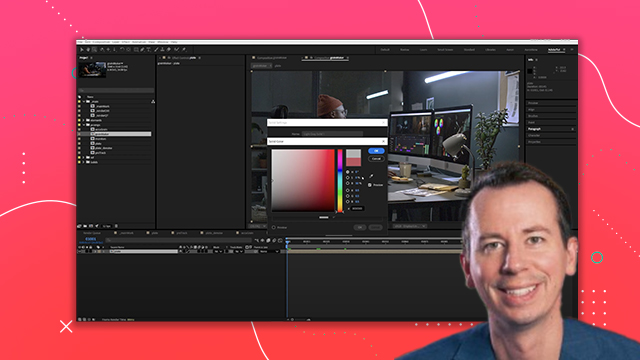

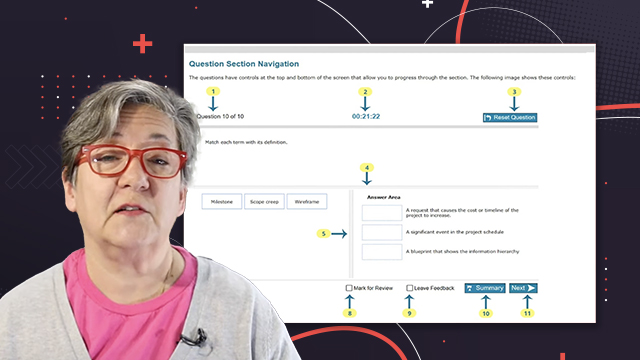




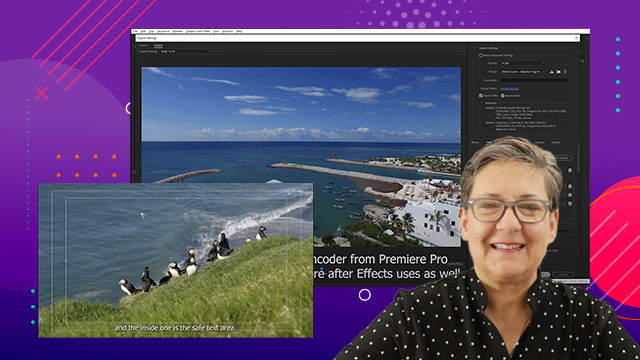
 AdChoice
AdChoice