Compositing Monitor Graphics
Learn how to place graphics into monitors and how to address aliasing issues to make them look more natural on the surface. You’ll also learn how to utilize camera blur effects and depth maps for realistic output.
This summary is AI generated
Learning Outcomes:
- Create depth of field effects in After Effects.
- Utilize blur maps for realistic compositing.
- Adjust graphics for better visual integration.
Level: Advanced
Skills you'll gain:
After Effects, Compositing, Blurring, Graphics
Key Insights
- Use adjustment layers for consistent effects across multiple elements.
- Apply pre-blur to reduce aliasing on sharp objects.
- Adjust black levels to ensure proper compositing.
- Utilize gradient ramps for effective depth maps.
- Expand bezels to modernize graphic appearances.
- Employ garbage mats for selective layer visibility.
- Monitor focus and defocus for realistic depth effects.
- Use luma track mats for precise graphic integration.
- Be aware of color values when compositing in linear space.



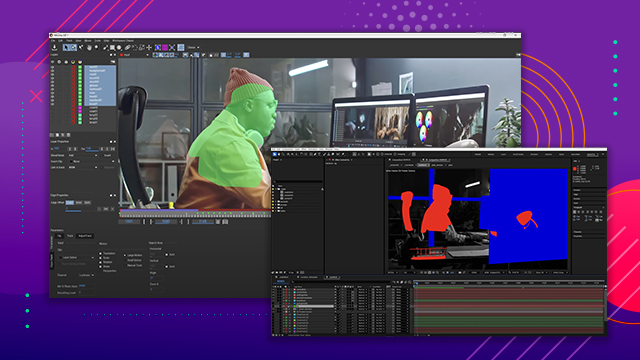
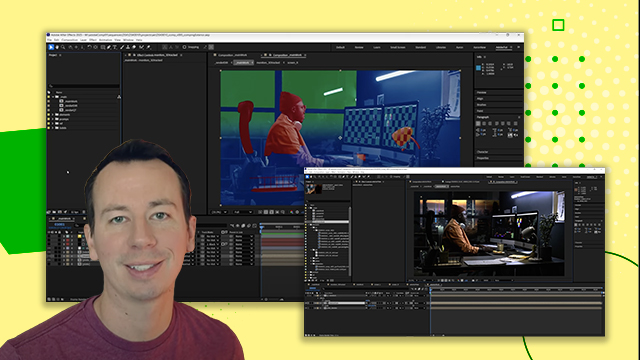
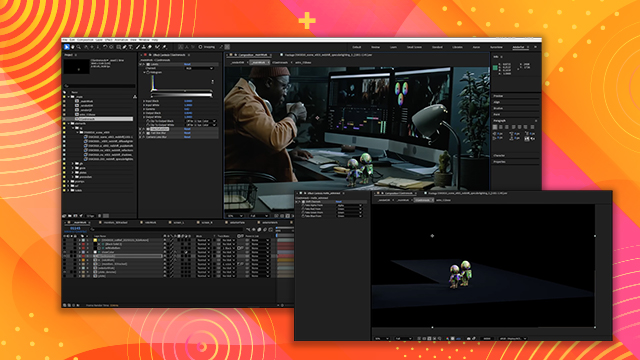


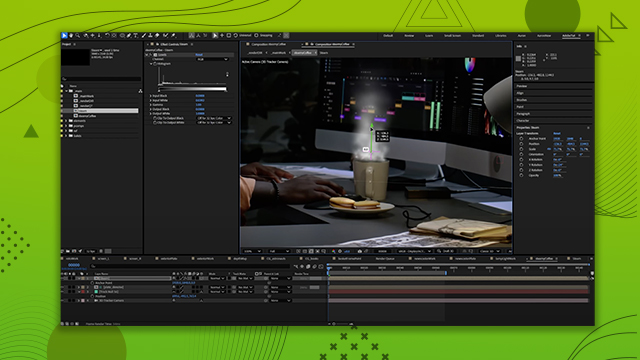
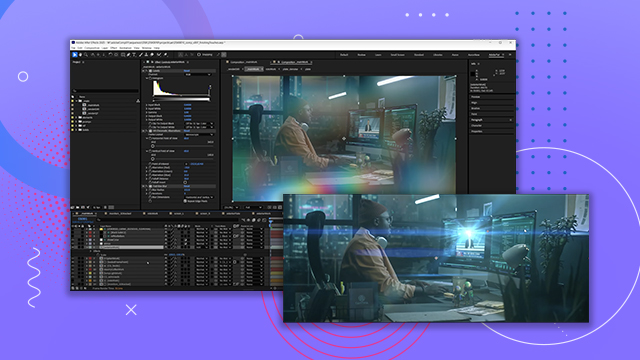


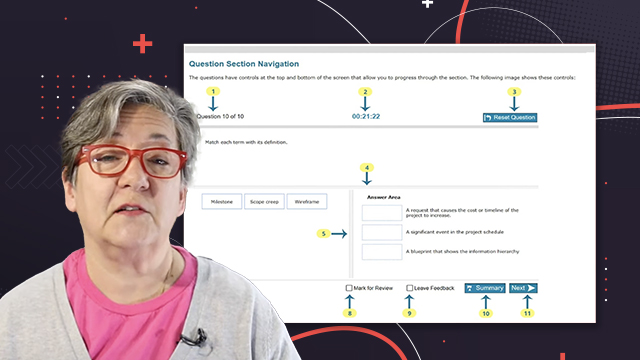




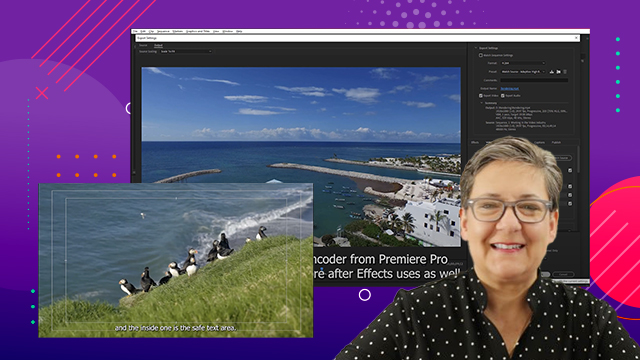
 AdChoice
AdChoice