
Exporting Animated GLB files from Cinema 4D for After Effects
Learn how to export animated GLB files from Cinema 4D and seamlessly integrate them into After Effects. You’ll learn how to export it as a GLB file and importing it into After Effects.
This summary is AI generated
Learning Outcomes:
- Export animated models from Cinema 4D to After Effects.
- Apply Substance materials in Cinema 4D.
- Render 3D models using Redshift.
Level: Advanced
Skills you'll gain:
After Effects, Cinema 4D, Substance Painter, Redshift
Key Insights
- Use Substance Painter assets for texturing in Cinema 4D.
- Ensure correct material assignment for proper rendering.
- Adjust viewport texture preview size for accurate display.
- Delete unnecessary nodes in the node editor.
- Utilize Redshift for quick rendering of 3D models.
- Export models as GB files for After Effects compatibility.
- Verify animation playback after exporting to After Effects.
- Link to source files for tutorial continuity.

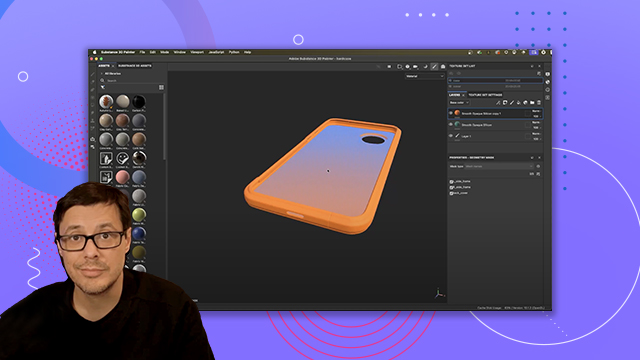
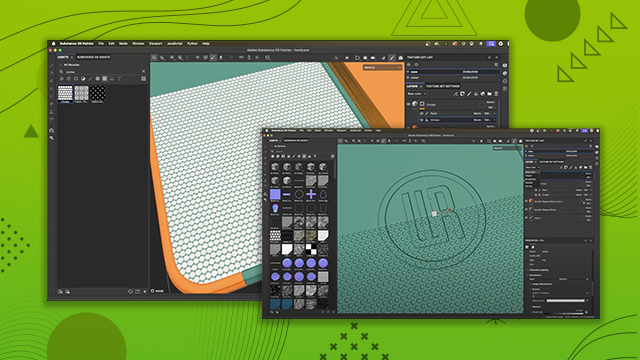
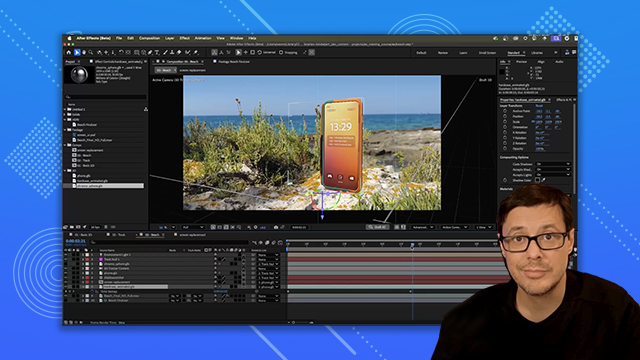
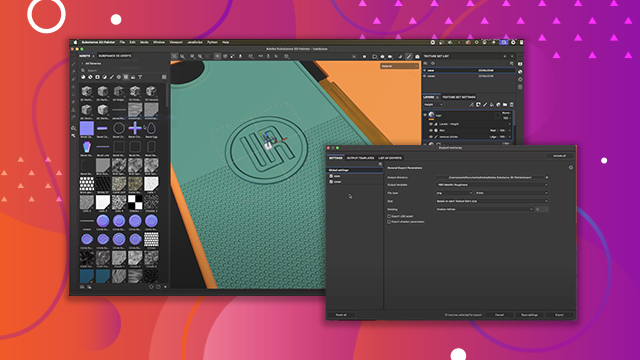
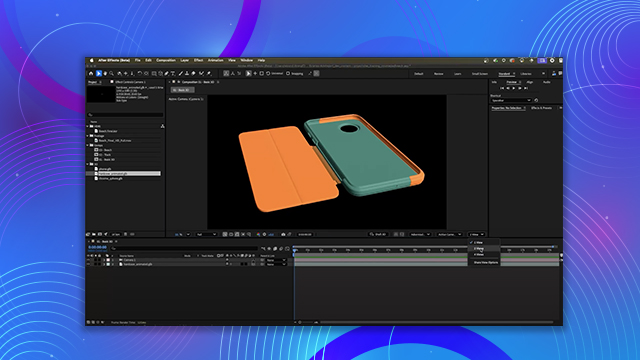
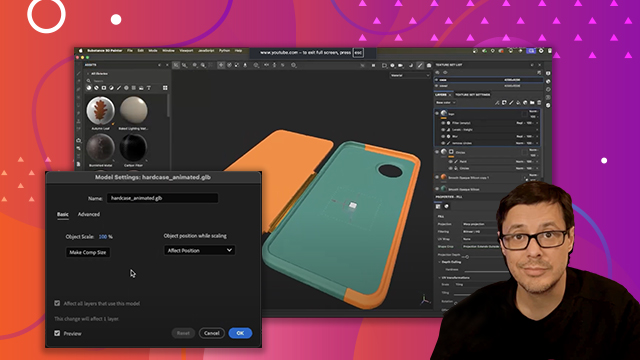
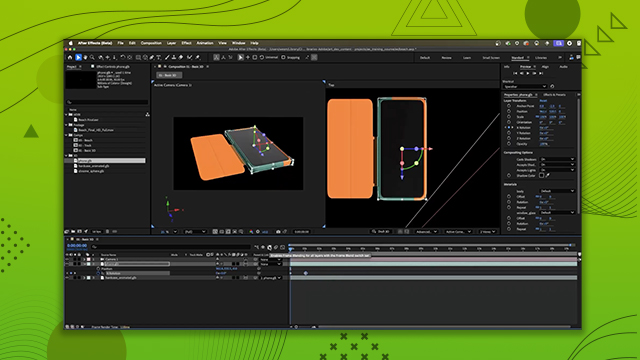
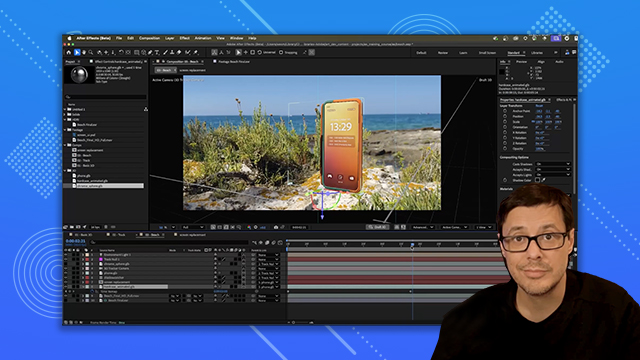
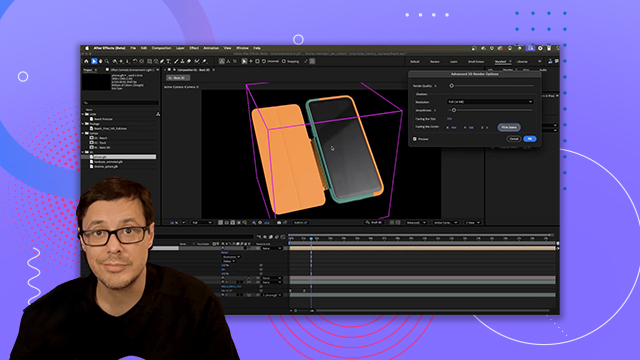


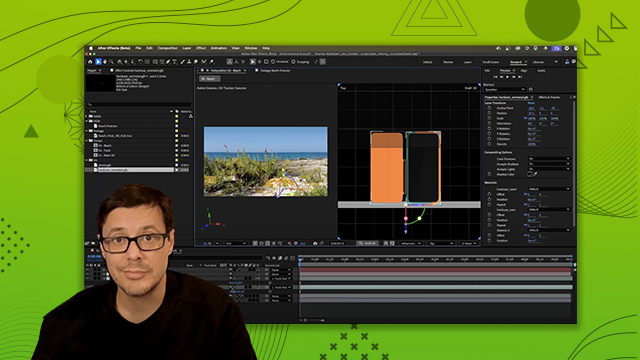
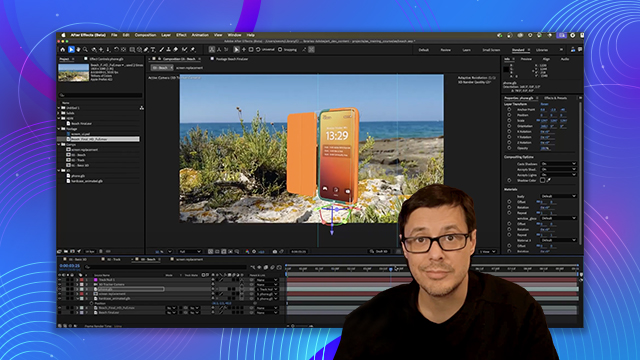
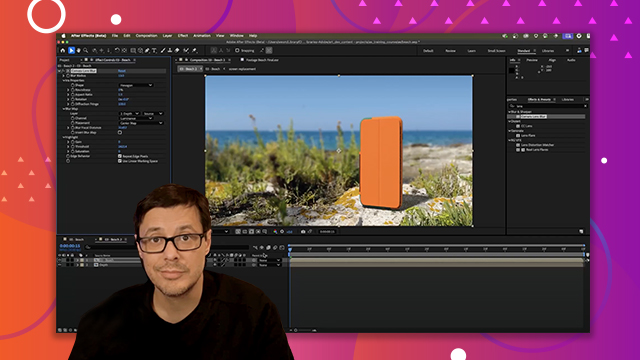



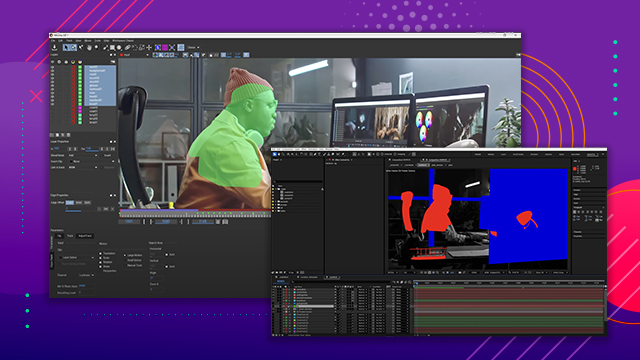
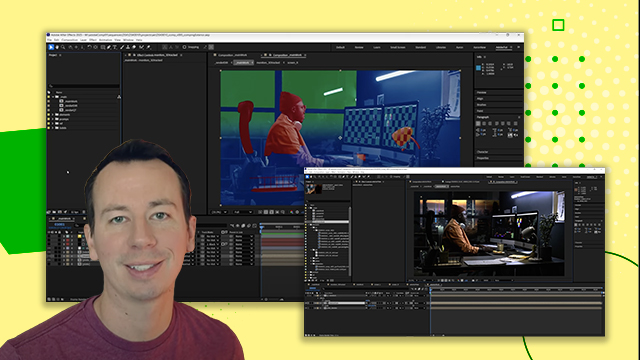
 AdChoice
AdChoice