
Screen Replacement
Learn how to replace screens in footage with custom content, blending it naturally into the scene using compositing tools.
This summary is AI generated
Learning Outcomes:
- Create a screen replacement in After Effects
- Use 3D layers for realistic effects
- Animate objects within a composition
Level: Advanced
Skills you'll gain:
After Effects, 3D Animation, Masking, Lighting
Key Insights
- Match aspect ratio of graphics to the phone screen.
- Utilize 3D layers for depth and realism.
- Parent layers to maintain relative positioning.
- Use the pen tool for precise masking.
- Pre-compose layers for better organization.
- Adjust lighting and shadows for realism.
- Use essential graphics for quick updates.
- Implement time remapping for animations.
- Sample colors for shadows to match backgrounds.
- Experiment with light direction using reflective objects.

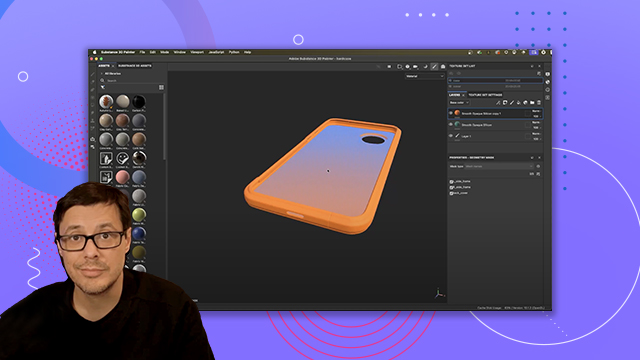
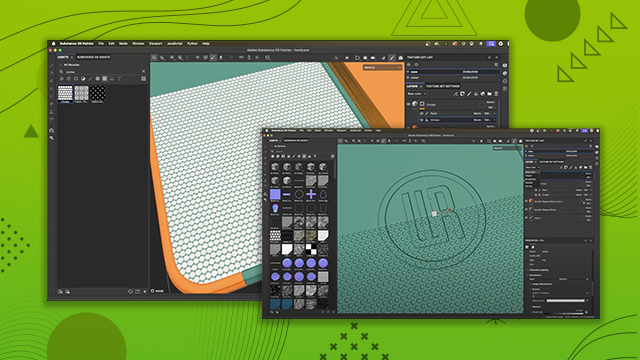
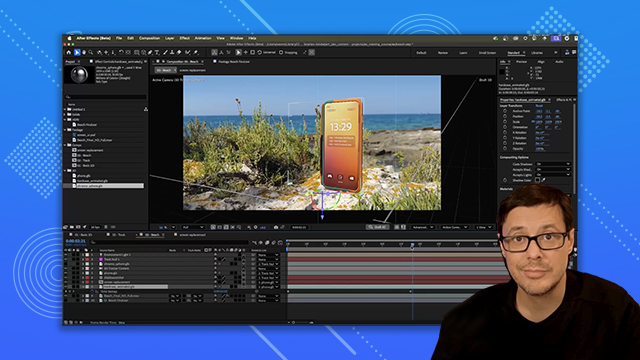
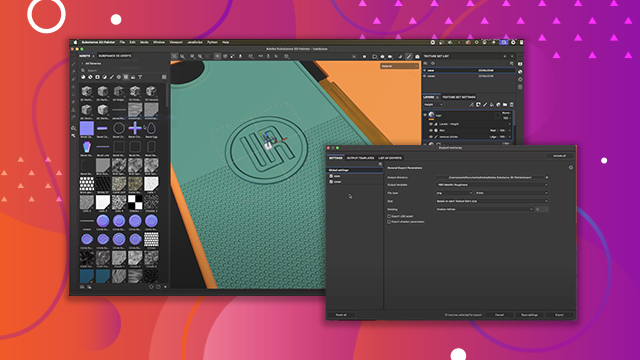

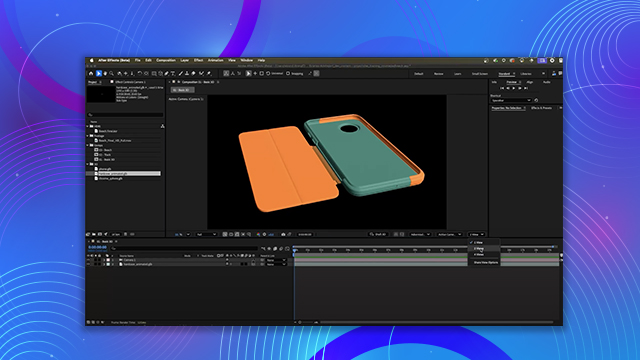
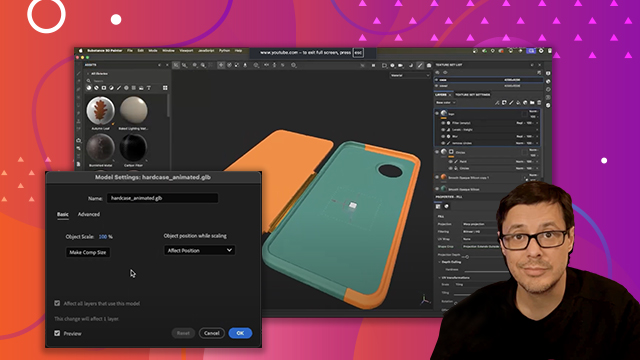
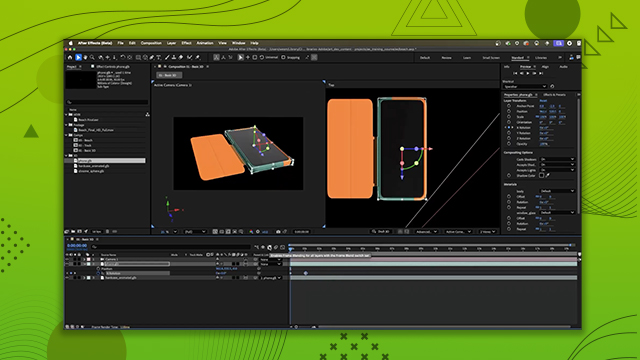
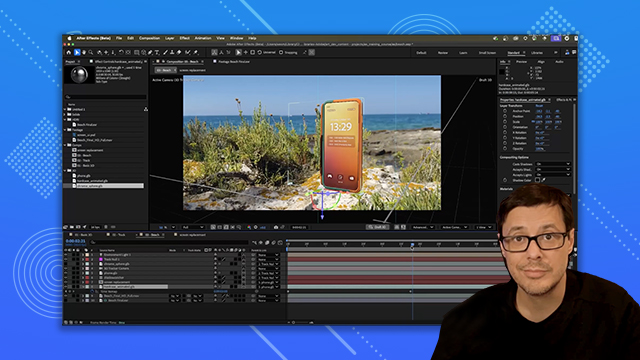
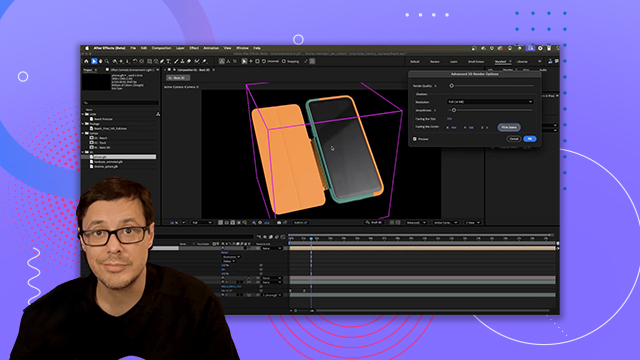


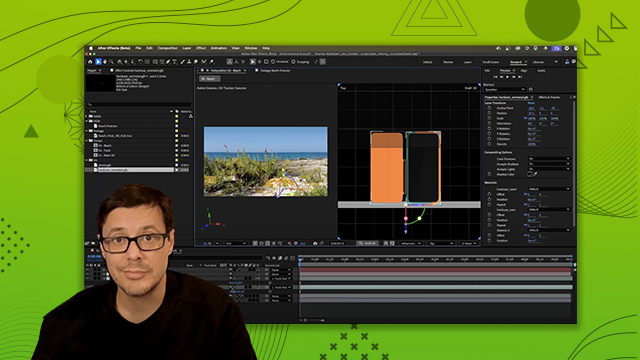
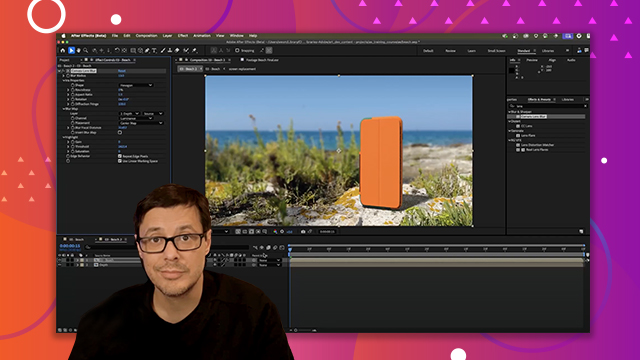



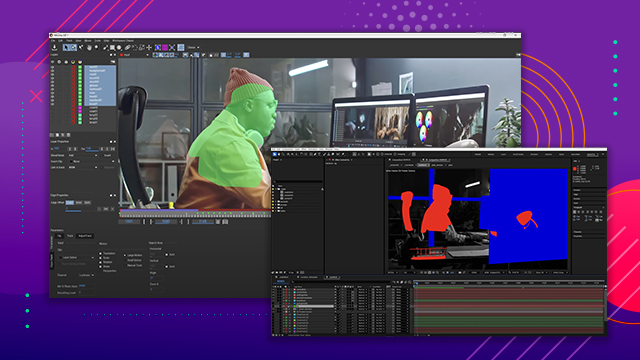
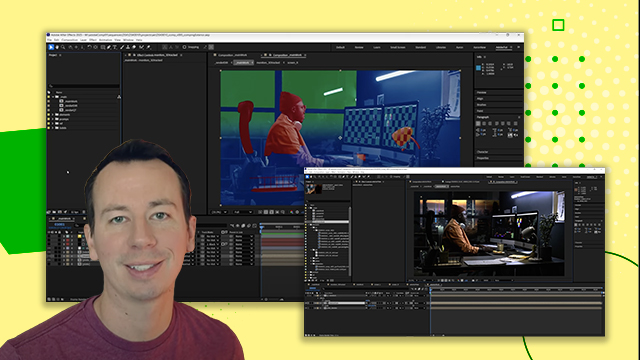
 AdChoice
AdChoice