Set Extension
Learn how to pre-comp to make your composition more organized and add videos created in Adobe Firefly to make a simulated background. You’ll also learn how to refine areas of your comp to make them look more natural in their environment.
This summary is AI generated
Learning Outcomes:
- Utilize 3D tracking for compositing elements
- Apply blur effects for realistic integration
- Organize layers for efficient workflow
Level: Advanced
Skills you'll gain:
After Effects, 3D tracking, Compositing, Blur effects
Key Insights
- Use Adobe Firefly for generating background elements.
- Pre-compose layers to maintain organization in projects.
- Isolate areas using channel manipulation techniques.
- Employ luminance mats for effective compositing.
- Adjust layer positions based on camera tracking.
- Apply blur to match focus and depth of field.
- Utilize blending modes to enhance visual effects.
- Incorporate camera lens blur for cinematic quality.
- Fine-tune mask expansions to avoid harsh edges.
- Experiment with bokeh effects for added realism.



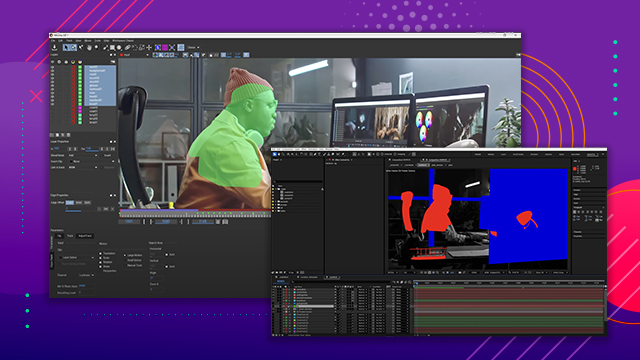

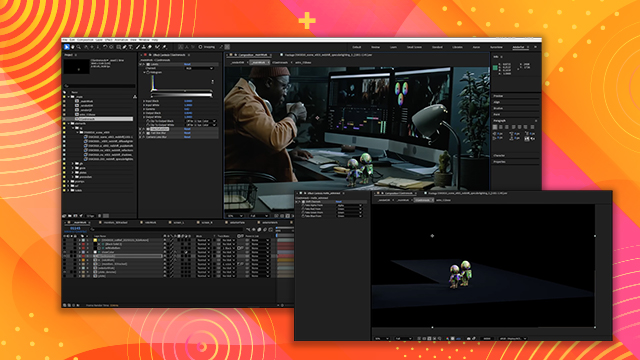


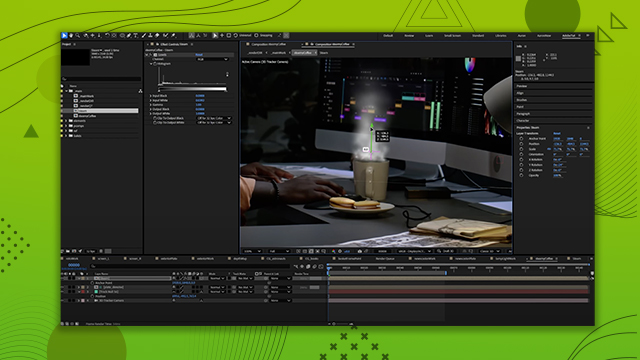
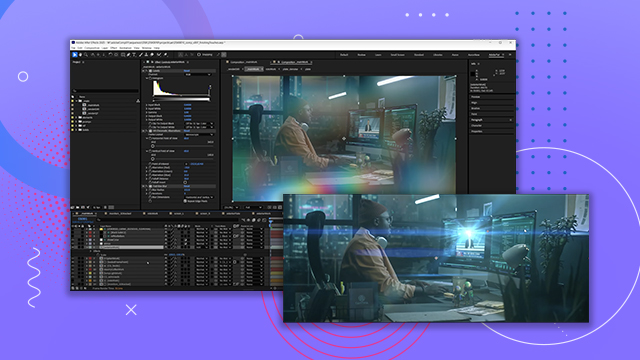


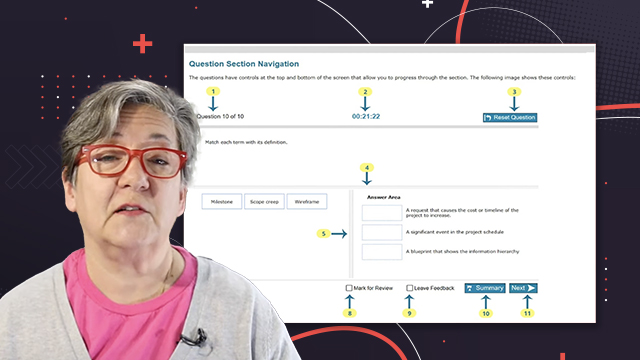




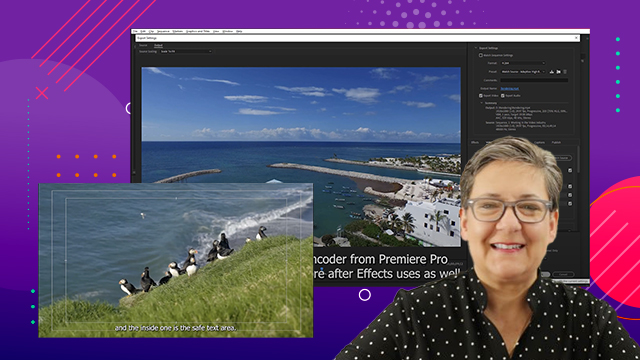
 AdChoice
AdChoice