
Text and Graphics
Learn to create titles, lower-third graphics, subtitles, and save Motion Graphic Templates (MOGRTs).
This summary is AI generated
Learning Outcomes:
- Create lower thirds and titles in Premiere Pro.
- Style subtitles using the properties panel.
- Utilize graphics templates for efficient design.
Level: Advanced
Skills you'll gain:
Premiere Pro, Text, Graphics, Animation
Key Insights
- The properties panel consolidates text and graphic controls.
- Use the type tool for easy text creation.
- Transform mode allows for easy scaling and rotation.
- Group elements to move them together in the timeline.
- Pin graphics to text for responsive design.
- Utilize title safe guidelines for visibility.
- Create and apply linked styles for consistent design.
- Export graphics as motion graphics templates for reuse.
- Use source graphics for updates across multiple instances.
- Adjust subtitle styles for uniformity across the project.



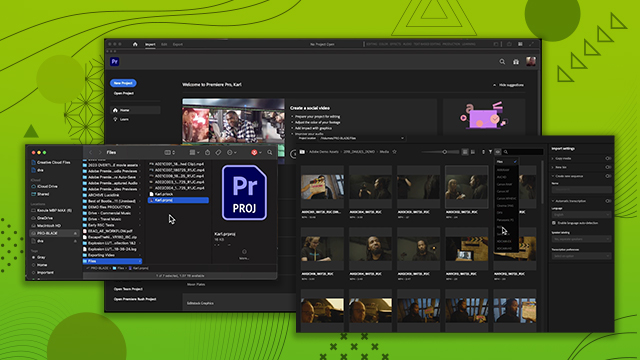




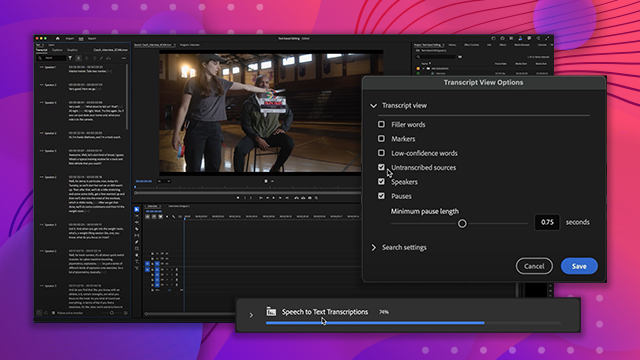

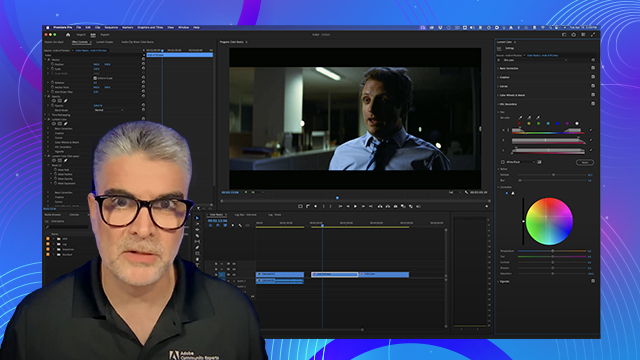
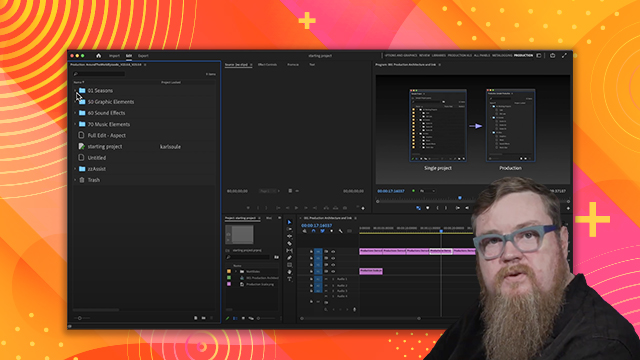
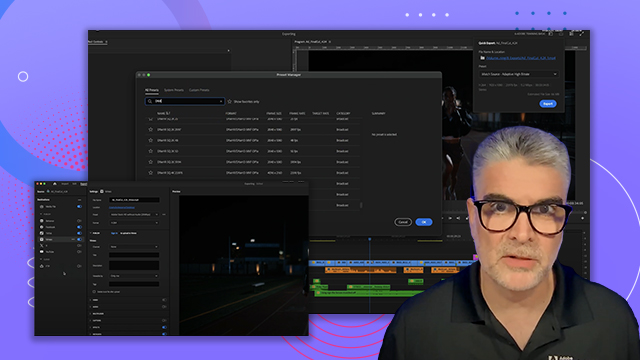

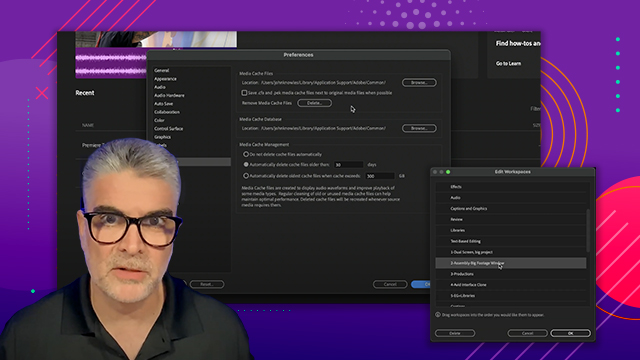
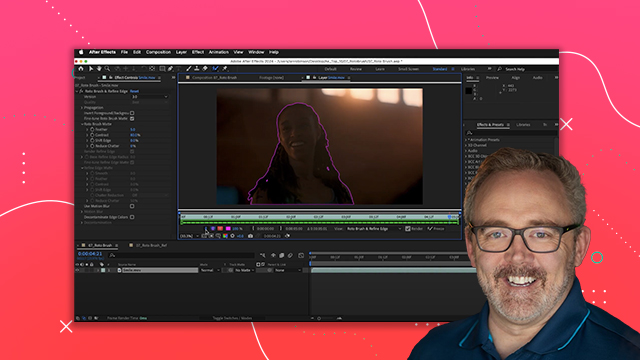
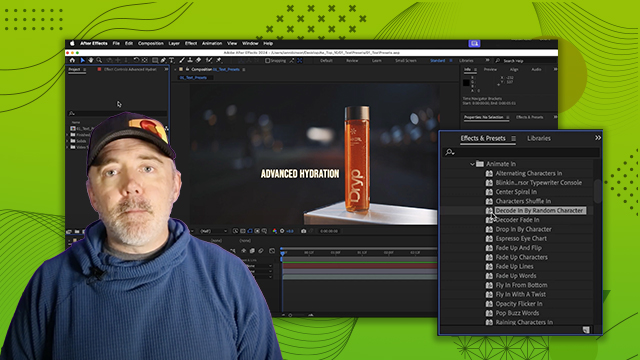
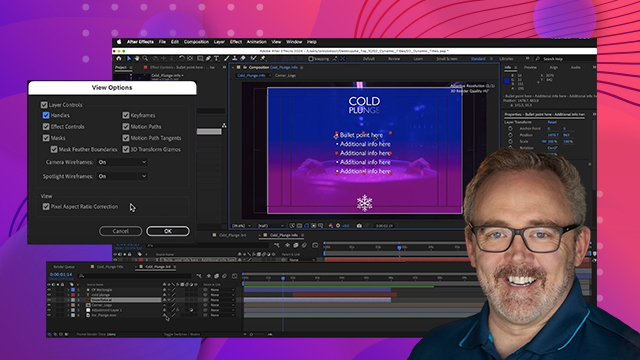

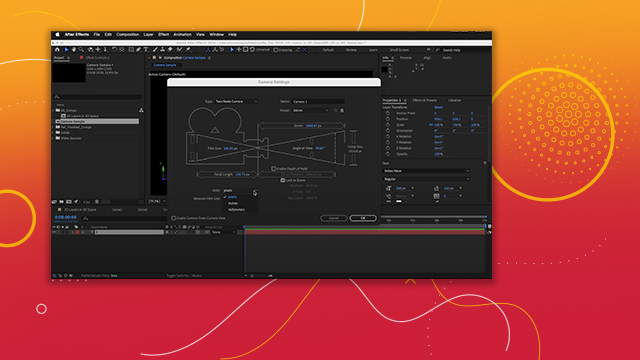
 AdChoice
AdChoice