
Titles
Learn how to create titles in Adobe Premiere Pro using the Essential Graphics panel. You'll learn about how to make titles with templates or create your own titles.
This summary is AI generated
Learning Outcomes:
- Create titles using the essential graphics panel
- Activate and use Adobe fonts in Premiere Pro
- Edit text properties and align layers effectively
Level: Intermediate
Skills you'll gain:
Premiere Pro, Typography, Layer Management, Graphic Design
Key Insights
- Utilize the essential graphics panel for title creation.
- Browse Adobe Stock for additional title templates.
- Activate fonts from Creative Cloud for use in projects.
- Adjust text properties like font size and color easily.
- Create point text and text boxes for different layouts.
- Use shape tools to enhance text visibility and design.
- Organize layers using group folders for better management.
- Align and position text layers for a polished look.
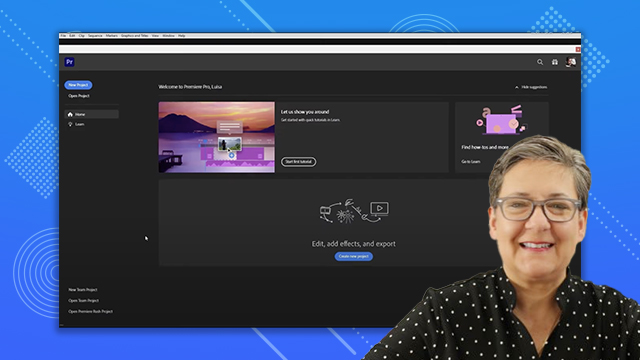
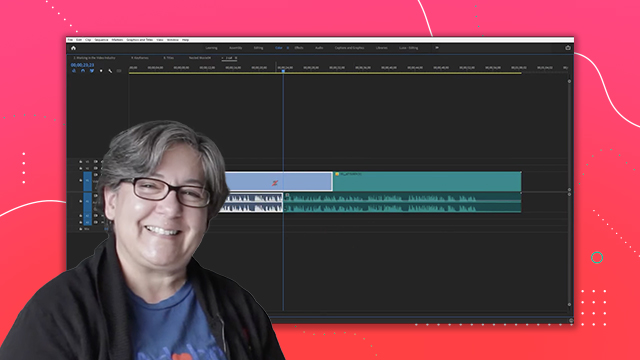

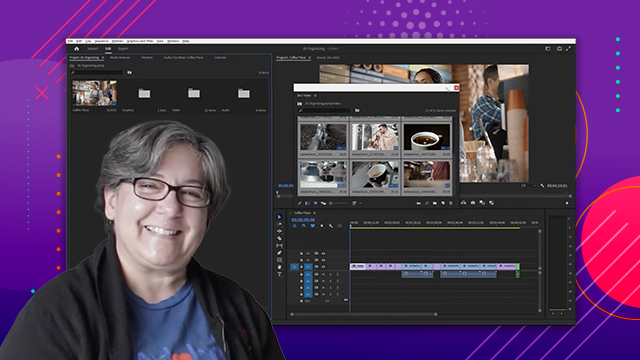

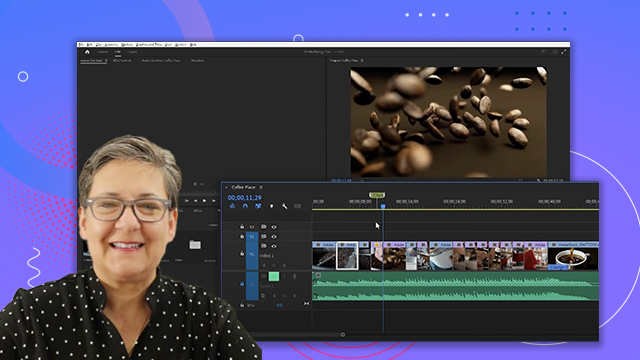

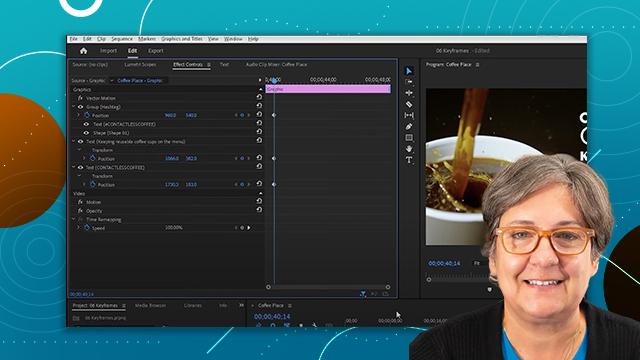

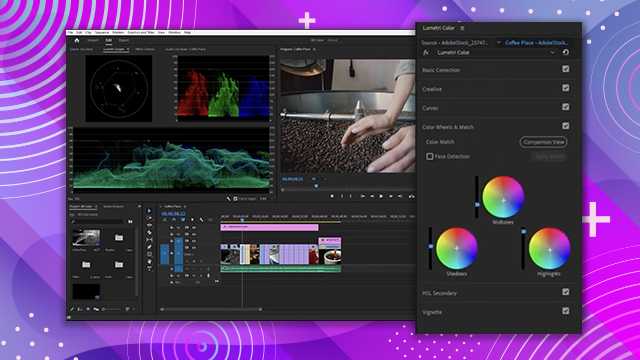



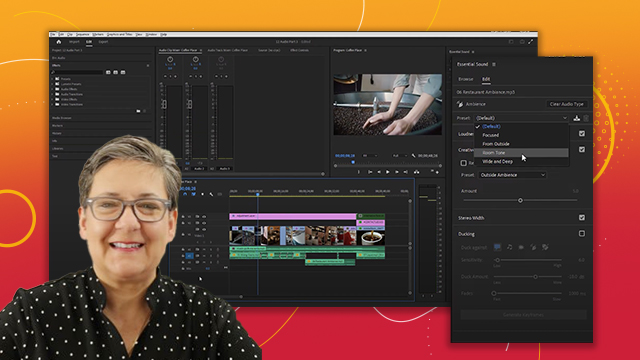
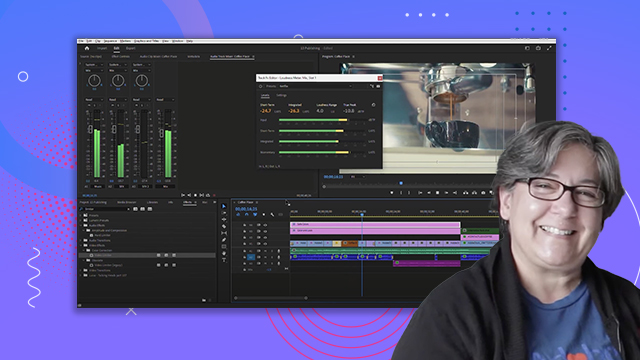
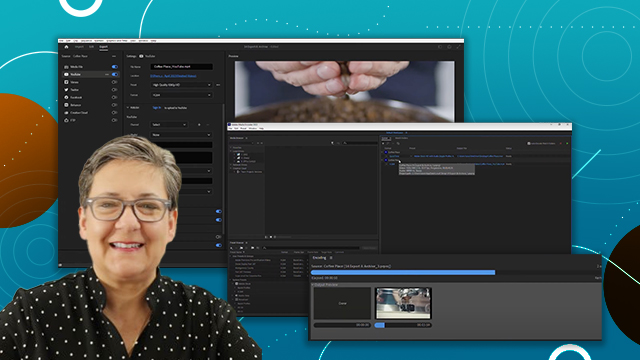
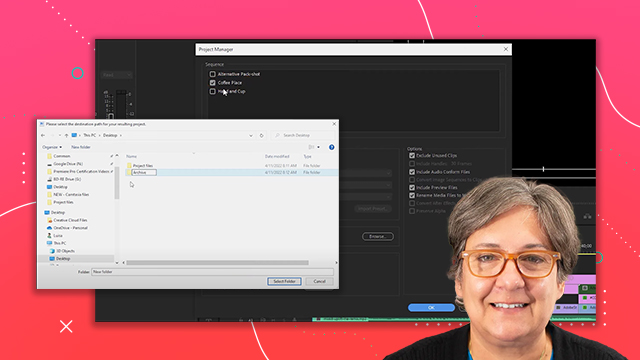
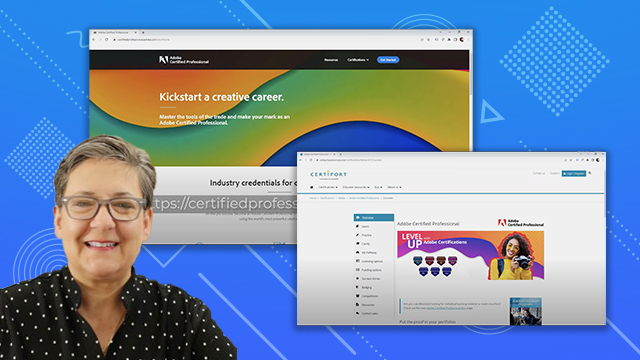
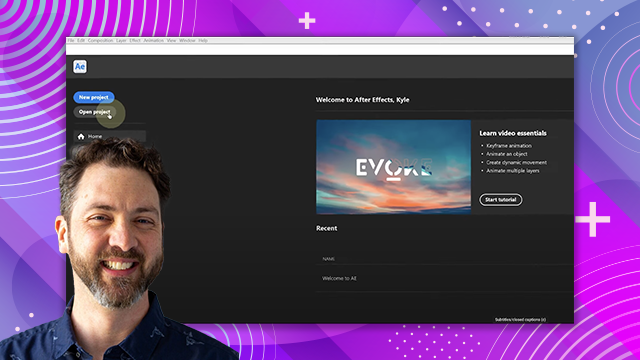

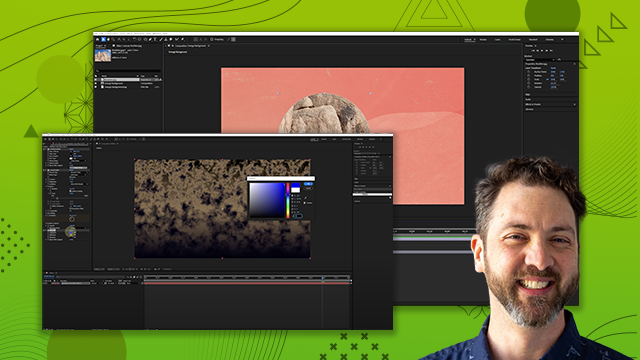
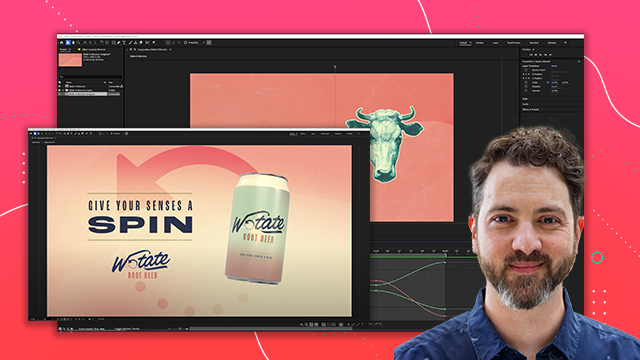
 AdChoice
AdChoice